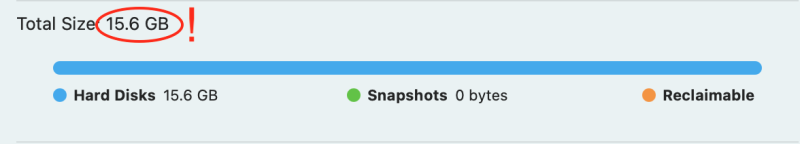| Pages in topic: < [1 2] | How CafeTran Espresso stands out from the competition Thread poster: Hans Lenting
|
|---|
| Should I buy the CafeTran license? | Jun 9, 2023 |
Hello everyone!
One of my main clients is an agency who insists on using Trados. I switched from a PC to a Macbook in 2016 and have been using Trados via a Virtual Machine since then. However, the Virtual Machine was taking up an awful lot of space (memory) on the laptop and I was no longer able to update macOS (or even store anything at all on the computer), which was becoming problematic.
The other day I searched on this forum and found out about CafeTran Espresso, wh... See more Hello everyone!
One of my main clients is an agency who insists on using Trados. I switched from a PC to a Macbook in 2016 and have been using Trados via a Virtual Machine since then. However, the Virtual Machine was taking up an awful lot of space (memory) on the laptop and I was no longer able to update macOS (or even store anything at all on the computer), which was becoming problematic.
The other day I searched on this forum and found out about CafeTran Espresso, which sounded great. I got rid of the Virtual Machine on my Mac and today I accepted a new assignment from the agency.
I downloaded CafeTran but I'm finding it really hard to get started with it, and the few tutorial videos I've found were very old.
Now I'm wondering whether I've made a big mistake by deleting Windows and accepting this new job... In your opinion, should I buy the CafeTran license (the free version does not let me use the TMs and termbases that come with the Studio package), or should I try installing the Virtual Machine again (I'm not even sure how I managed to do that in the first place... haha)?
Is it worth spending the money in the hope I will find it easier to use CT over time?
I'm also worried about compatibility issues. I've read several posts where people used CT to do the translation, but then still had to go back to Trados to check everything was fine, or to create a return package. The thing is, I'm trying to use CT specifically because I can't use Trados anymore. Will I have problems with Trados packages? (I do have to deliver return packages to the client.)
I guess I just need to be reassured I did the right thing and should keep trying to use CT, but I need to be sure it's worth the investment (both in terms of time and money).
Thanks in advance for your advice!
Cécile ▲ Collapse
| | | | Tom in London
United Kingdom
Local time: 17:44
Member (2008)
Italian to English
Very surprising. CT is very intuitive.
Just drop a Word file on it anywhere and there you go. You can get started immediately. You learn it as you go.
As for Trados - yesterday a client sent me the Trados files for a partly translated job. I just drop them on CT and it opened up a new job with the source and target columns already populated with the parts already translated and the parts not translated.
Don't give up on CT. Maybe it's too easy for you!!
| | | |
I'd suggest reinstalling the VM and Trados, at least for a time. Maybe a fresh install takes less space. It is your professional computer.
This is what would reassure me. To know I can fall back to the tool I'm most familiar with and able to double-check the end result in Trados before sending it to the client (if it's a Trados project). After working with CT for a while, you may remove the VM or skip the double-check.
I generally don't recommend learning the ropes of a... See more I'd suggest reinstalling the VM and Trados, at least for a time. Maybe a fresh install takes less space. It is your professional computer.
This is what would reassure me. To know I can fall back to the tool I'm most familiar with and able to double-check the end result in Trados before sending it to the client (if it's a Trados project). After working with CT for a while, you may remove the VM or skip the double-check.
I generally don't recommend learning the ropes of a CAT tool during real work projects... Especially if they are time sensitive.
Being familiar with Trados should help, but CT does things a bit differently and takes a different approach, so there may be some learning curve to take full advantage of it's capabilities.
Personally, I enjoy working with CT a lot more than with Trados (especially from a VM).
Buy the licence if you decide to use it for production.
It may be the best "native" tool available for MacOS.
You can check out the official knowledge base here:
https://cafetran.freshdesk.com/support/solutions
and some additional reference files, especially "Customizing CafeTran (for new users)" -
https://github.com/idimitriadis0/TheCafeTranFiles/wiki/
For news and support on the latest versions, go here: https://cafetran.freshdesk.com/support/discussions
[Edited at 2023-06-09 20:51 GMT] ▲ Collapse
| | | | Hans Lenting
Netherlands
Member (2006)
German to Dutch
TOPIC STARTER | External SSD | Jun 10, 2023 |
Jean Dimitriadis wrote:
I'd suggest reinstalling the VM and Trados, at least for a time. Maybe a fresh install takes less space.
You can install the free VMware Fusion or the paid Parallels on your Mac and the VM on an external SSD, e.g. from Samsung (T5 or newer).
On a side note: I translate everything in CafeTran but I still have Windows and Trados installed. Some clients use a front-end for their Plunet portal (SonicWall), that requires an authentication tool (EPC), that only runs on Windows. Others deliver jobs via Trados GroupShare, that I can only check out and in via Trados itself. They contribute to global heating by sending me packages of 450 MB.
[Edited at 2023-06-10 06:48 GMT]
| | |
|
|
|
| What about the cloud option with Studio 2022? | Jun 10, 2023 |
Thanks a lot for your replies!
I've just found out that the latest version of Trados Studio lets you work on a "cloud" platform, apparently from any device (PC, Mac or tablet). Maybe that could be the right solution for me?
I'm guessing I would still have to install the Virtual Machine/Windows again so I can download and install Studio 2022, but after that I should be able to do everything online, right?
Can anyone confirm this would be possible? ... See more ... See more Thanks a lot for your replies!
I've just found out that the latest version of Trados Studio lets you work on a "cloud" platform, apparently from any device (PC, Mac or tablet). Maybe that could be the right solution for me?
I'm guessing I would still have to install the Virtual Machine/Windows again so I can download and install Studio 2022, but after that I should be able to do everything online, right?
Can anyone confirm this would be possible?
Thank you again for your help and advice! ▲ Collapse
| | | | Hans Lenting
Netherlands
Member (2006)
German to Dutch
TOPIC STARTER
I’m not sure wether any local software is required. Other users may know the answer to that. E.g. in the Trados forum here at Proz or at RWS.
| | | | | Creating return packages | Jun 10, 2023 |
It seems I could work online via Studio's "cloud" platform... however I could not create return packages from there... which would, once again, force me to install a VM, Windows, and Studio, on my Mac (thus defeating the purpose of using the online platform in the first place).
So I'm back to CafeTran (and not so off-topic anymore!)
Is it possible (and relatively easy) to import a Studio package, translate, and ... See more It seems I could work online via Studio's "cloud" platform... however I could not create return packages from there... which would, once again, force me to install a VM, Windows, and Studio, on my Mac (thus defeating the purpose of using the online platform in the first place).
So I'm back to CafeTran (and not so off-topic anymore!)
Is it possible (and relatively easy) to import a Studio package, translate, and then create a return package in CafeTran? I do have to deliver packages to my client.
(I was also considering OmegaT but, if I'm not mistaken, it doesn't let you create return packages either.)
Thank you! ▲ Collapse
| | | | Hans Lenting
Netherlands
Member (2006)
German to Dutch
TOPIC STARTER | Some(one) answers | Jun 10, 2023 |
Cécile Sellier wrote:
It seems I could work online via Studio's "cloud" platform... however I could not create return packages from there... which would, once again, force me to install a VM, Windows, and Studio, on my Mac (thus defeating the purpose of using the online platform in the first place).
Right ...
So let's focus on CafeTran Espresso. First, let me ask you: how big is your SSD?
Is it possible (and relatively easy) to import a Studio package, translate, and then create a return package in CafeTran? I do have to deliver packages to my client.
I do that several times a day. Works perfectly.
(I was also considering OmegaT but, if I'm not mistaken, it doesn't let you create return packages either.)
CafeTran Espresso provides free support. Very prompt and helpful. You cannot send a translation project, a source file or an exported target file to an oT "representative" and expect an answer or, better still, a solution within hours. With CafeTran Espresso you can...
CafeTran Espresso looks better too, though that's a matter of taste.
Without any additional add-ons, oT's feature set is only a fraction of CafeTran Espresso's standard feature set.
But hey, let's discuss CafeTran Espresso here, not oT (kind of off Topic here ) )
The integration with MacOS is very good. It "feels" and behaves like a real Mac application. Useful extensions are added regularly.
BTW: I just had a look at the size of my Windows 11 VM: it's 48.53 GB. I have only installed AlignFactory and I could probably compact the VM to reduce its size further.
| | |
|
|
|
So that's the thing, I don't have an SSD, just an HDD; it's a 3TB WD MyPassport with over 2TB available. Could I run a VM with Windows on that?
| | | | Hans Lenting
Netherlands
Member (2006)
German to Dutch
TOPIC STARTER
Cécile Sellier wrote:
So that's the thing, I don't have an SSD, just an HDD; it's a 3TB WD MyPassport with over 2TB available. Could I run a VM with Windows on that?
Sure.
What disk does your MBP have?
| | | |
It says Flash storage.
If I can indeed store Trados Studio on my external disk and only plug it in when I need it (keeping my MBP's hard drive available for other stuff) that would be awesome!
[Edited at 2023-06-10 12:47 GMT]
| | | | Hans Lenting
Netherlands
Member (2006)
German to Dutch
TOPIC STARTER | Good solution | Jun 10, 2023 |
Cécile Sellier wrote:
It says Flash storage.
If I can indeed store Trados Studio on my external disk and only plug it in when I need it (keeping my MBP's hard drive available for other stuff) that would be awesome!
[Edited at 2023-06-10 12:47 GMT]
That is very well possible. I’m not sure if you can create the VM directly on the external drive: just try it. If not, create it on your Mac’s drive first and then move it to the external disk.
| | |
|
|
|
| Exactly what I do | Jun 11, 2023 |
Hans Lenting wrote: Cécile Sellier wrote:
It says Flash storage.
If I can indeed store Trados Studio on my external disk and only plug it in when I need it (keeping my MBP's hard drive available for other stuff) that would be awesome!
[Edited at 2023-06-10 12:47 GMT] That is very well possible. I’m not sure if you can create the VM directly on the external drive: just try it. If not, create it on your Mac’s drive first and then move it to the external disk.
I have created a VM with Windows 11 and all the Windows stuff I need (MemoQ, Studio 2021, DVX), transferred it to an external SSD which I connect when needed to my MBP.
| | | | Hans Lenting
Netherlands
Member (2006)
German to Dutch
TOPIC STARTER | Small is beautiful | Jun 12, 2023 |
Hans Lenting wrote:
BTW: I just had a look at the size of my Windows 11 VM: it's 48.53 GB.
My Windows 11 VM:

After running the clean up task:
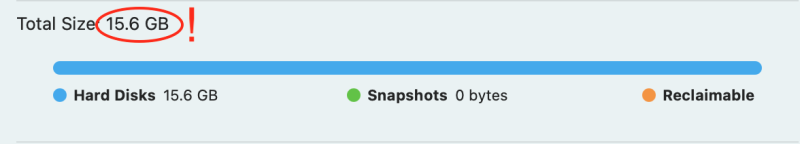
| | | | | Problem (mostly) solved! | Jun 12, 2023 |
Just wanted to quickly thank you guys for your help (sorry for being off-topic again!)
I've successfully created a VM on my external hard drive (with VirtualBox) and installed Windows 10 (W11 was too greedy, my Macbook has too little RAM). I've even managed to install & reactivate Trados Studio
Now the only thing I'm still struggling with is the screen resolution... But I am hoping to be able to do some a... See more Just wanted to quickly thank you guys for your help (sorry for being off-topic again!)
I've successfully created a VM on my external hard drive (with VirtualBox) and installed Windows 10 (W11 was too greedy, my Macbook has too little RAM). I've even managed to install & reactivate Trados Studio
Now the only thing I'm still struggling with is the screen resolution... But I am hoping to be able to do some actual work at some point today... haha ▲ Collapse
| | | | | Pages in topic: < [1 2] | To report site rules violations or get help, contact a site moderator: You can also contact site staff by submitting a support request » How CafeTran Espresso stands out from the competition | CafeTran Espresso | You've never met a CAT tool this clever!
Translate faster & easier, using a sophisticated CAT tool built by a translator / developer.
Accept jobs from clients who use Trados, MemoQ, Wordfast & major CAT tools.
Download and start using CafeTran Espresso -- for free
Buy now! » |
| | Trados Business Manager Lite | Create customer quotes and invoices from within Trados Studio
Trados Business Manager Lite helps to simplify and speed up some of the daily tasks, such as invoicing and reporting, associated with running your freelance translation business.
More info » |
|
| | | | X Sign in to your ProZ.com account... | | | | | |