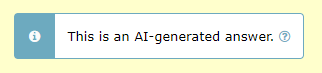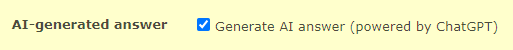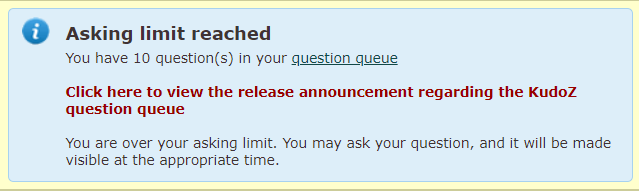ProZ.com frequently asked questionsTerminology/term help Main Main
1 - Terminology/term help 2 - KudoZ
2.1 - KudoZ: general 1.1 - Що таке KudoZ? КудоЗ – це система допомоги у перекладі термінології. За допомогою КудоЗ члени ProZ.com пропонують один одному та гостям веб-сайту безкоштовну допомогу у перекладі термінології. Більш наглядну інформацію про систему можна знайти у флеш-презентації. 1.2 - Glossary of KudoZ terms
1.3 - Як працює система? KudoZ включає в себе три наступні кроки: 1.4 - Яка користь із очок KudoZ? Деякі замовники під час пошуку перекладачів певної кваліфікації дивляться на зароблені ними бали KudoZ. Якщо вам потрібна людина з досвідом перекладів у сфері медицини, тоді перекладач, який заробив 300 балів, відповідаючи на медичні запитання, може стати для вас хорошою кандидатурою. 1.5 - ВІДПОВІДАЮЧИ: Через скільки часу оновлюється інформація про очки КудоЗ? Інформація про загальну кількість балів KudoZ, яка відображається у певних місцях веб-сайту, оновлюється один раз на день, тоді як у інших місцях веб-сайту ця інформація оновлюється у реальному часі. Це викликає тимчасову невідповідність між відображенням загальної кількості балів KudoZ у різних місцях веб-сайту, яка коректується під час щоденного оновлення інформації про очки КудоЗ. 1.6 - Do I earn any KudoZ points by answering KudoZ questions? No. KudoZ points are only earned if one of your answer to any KudoZ question is selected by the asker or automatically by the system based on peer agreement. 1.7 - Які правила участі у системі KudoZ? Див. правила KudoZ: Загальні правила, Правила щодо запитань and Правила надавання відповідей та коментарів 1.8 - Can friends, family members or close associates participate in my KudoZ questions or answers? Participation in KudoZ questions, particularly using the peer comment system to "boost" an answer, or in asking and answering to gain KudoZ points, should not be carried out among the profiles of friends, family or close associates, in order to maintain a certain level of transparency in the KudoZ arena. In cases where interacting profiles are shown to be of this type, a mutual block may be applied to the profiles (this blocks the interaction between specific profiles only, not participation in KudoZ at large) to ensure fairness. 1.9 - Що слід робити, коли правила KudoZ порушуються? При порушенні правил KudoZ Ви повинні повідомити про це модератора відповідної мовної пари. Перелік модераторівможна знайти тут. 1.10 - Що стоїть за категоріями KudoZ? За допомогою тематичного списку питання KudoZ можна розподілити за більш ніж 100 категоріями. Даний список був створений вибірковим методом на основі тем запитань, внесених користувачами веб-сайту ProZ.com у вільному стилі. Наприклад, у згаданому тематичному списку можна знайти однакові за значенням слова “авто” та “машина”, внесені двома різними перекладачами. 1.11 - Що відбувається з неоціненими запитаннями? Якщо запитання, на яке були дані відповіді, не було закрите упродовж трьох днів, запитувачеві надсилається електронний лист із проханням оцінити відповіді. Якщо запитання залишається відкритим після чотирьох таких нагадувань (упродовж 2 тижнів), тоді робиться спроба вибрати найкращу відповідь автоматично. “Робот оцінювач” робить свій вибір на основі кількості “згод” із відповіддю, що надійшли від колег-перекладачів, згідно з наступними правилами: 1.12 - Are askers able to close a question without awarding points? Yes. An asker may choose to do this when s/he has asked a question in error (misspelled term, etc.), when no answer was deemed helpful, when a better term was found elsewhere (and no answer was deemed helpful), or in other cases. 1.13 - How often do askers close questions without awarding points? Less than 5% of the time. 1.14 - Де можна знайти перелік моїх попередніх запитань та відповідей? Перейдіть на сторінку свого профілю та натисніть закладинку KudoZ. Члени сайту побачать також опцію примусового оновлення кількості балів KudoZ. 1.15 - Can I see questions in language pairs not reported in my profile? Yes. You can see KudoZ questions in all language pairs by clicking on See more languages in the KudoZ questions page. 1.16 - За яких умов скасовується запитання KudoZ? Існує десять ймовірних причин для скасування запитання KudoZ. Обговорення цих причин можна знайти в статті: У який спосіб. 1.17 - What information can I see about a KudoZ asker? If you move your mouse over the asker's picture in a KudoZ question you will see a mouse-over message similar to the one pictured below: 1.18 - Для чого потрібна кнопка "Змінити на PRO"/Змінити на "non-PRO"? Якщо питання про допомогу KudoZ відмічене як PRO, учасники можуть голосувати за те, щоб відмітити питання як не-PRO, і навпаки. 1.19 - When posting my question I selected by mistake the wrong level (PRO, non-PRO). What can I do? You should submit a support request to have this issue addressed by staff. 1.20 - ВІДПОВІДАЮЧИ: Я переконаний, що я заробив більше очок КудоЗ сьогодні. Якщо ви є членом веб-сайту, тоді ви можете змусити систему KudoZ оновити ваші бали KudoZ у реальному часі. Перейдіть на вашу веб-сторінку з зазначенням сумарної кількості балів KudoZ та клацніть на “Оновити суму очок зараз”. Якщо ви є зареєстрованим членом, тоді будь-яка невідповідність щодо сумарної кількості балів KudoZ буде усунена упродовж 24 годин. 1.21 - ВІДПОВІДАЮЧИ: Моє сумарне число очок КудоЗ зменшилось. Як це могло трапитись? Сума балів KudoZ (загальна, PRO, за тематикою та за певний період) може зменшуватись. Основними причинами такого зменшення можуть бути: 1.22 - ВІДПОВІДАЮЧИ: Як можна змінити відображення зведень очок КудоЗ на моїй профільній сторінці? Члени веб-сайту можуть приховати відображення певних типів балів KudoZ у їх зведеннях на даній сторінці: http://www.proz.com/pro/?show_mode=kudoz&sub_mode=summary 1.23 - What do the "ok" and "no" under the the "Gloss" (glossary) column in my KudoZ activity section indicate?
1.24 - ВІДПОВІДАЮЧИ: Я бажаю створити новий профіль. Чи можу я перенести у нього очки КудоЗ із попереднього профілю? Так, якщо ви є членом веб-сайту, тоді команда підтримки може допомогти вам у цьому. Зверніть увагу, що перенести на новий профіль можна не тільки ваші бали KudoZ, але й повну історію KudoZ (запитання, коментарі колег, примітки тощо). Ви не матимете більше доступу до старого профілю. 1.25 - Як можна уникнути транслітерації діакритичних знаків та акцентованих літер у системі пошуку термінології ProZ.com? У деяких випадках система пошуку термінології ProZ.com забезпечує обмежену можливість транслітерації діакритичних знаків та акцентованих літер(наприклад, при пошуку слова "publica" у список результатів буде також включене слово "pública"). Щоб вимкнути цю функцію, поставте позначку біля опції “тільки точні фрази”. 1.26 - How can I enter a discussion entry? To enter a discussion entry you should click on the "Post discussion" button. A form will show to allow you to post a title and the body of your entry. These fields are limited to 50 and 1200 characters respectively (there is a counter to tell you how many characters you have left for the main field). There is a preview option and buttons for submitting the entry and for canceling the operation. 1.27 - Я пропоную встановити оплату за використання системи КудоЗ. Це підвищить її якість. У даний час ми не плануємо обмежувати використання системи КудоЗ лише членами веб-сайту. Однак зараз існує функція, яка дозволяє настроювати опції перегляду та повідомлення у такий спосіб, що ви можете бачити тільки питання від членів веб-сайту. Також під час опублікування запитань ви можете призначати їх тільки для членів веб-сайту. 1.28 - Are KudoZ questions indexed by search engines? Yes. As with the public forums, KudoZ questions are indexed by search engines. 1.29 - What do the time references next to the confidence level and in the peer section indicate? They indicate the time elapsed from the moment the question was asked until the other action "answer", "peer comment" took place. The times shown are measured in relation to moment the question was asked. 1.30 - Can the asker enter in the glossary a term different from the one suggested in the selected question? Yes. Points are (or should be) given to the most helpful answer, while the best possible term should be entered in the glossary, even if it was not suggested by the answerer who won the points. 1.31 - A user in my sub-community regularly posts bad answers and they are sometimes selected and I am concerned that the glossary will deteriorate. Many valuable colleagues are of the same opinion and several of them have abandoned KudoZ. What can be done? The system includes the "disagree" feature. If answers considered invalid receive several disagrees based on linguistic (not personal) comments, then the amount of "bad" answers is likely to be reduced. 1.32 - I was the first to provide the right answer to a KudoZ question and then other user provided the same answer adding few more explanations and received the points (instead of agreeing to my answer). Is this allowed? Askers have the right to select the answers they consider most helpful to their questions. 1.33 - How does the first validated answer mode work? Askers have the option of asking questions in "first validated answer" (FVA) mode. When the FVA option is selected, instead of multiple answers being submitted and the asker selecting the one that is most helpful, the goal is for one correct translation to be agreed upon by the answerer community. An FVA question is therefore considered closed as soon as one answer gets two net agrees (in top pairs, two net agrees must come from users who meet the criteria for the question). 1.34 - What are AI-generated KudoZ answers? AI-generated KudoZ answers are automatic answers generated by AI technology, in this case, by ChatGPT. This answers are marked as such within the answer itself. 1.35 - How are AI KudoZ answers generated? Most AI technology brings information back by means of prompts. Think of prompts like instructions you give to the AI. When you ask a question or tell it something, that's your prompt. In order to generate a KudoZ answer, we send ChatGPT three different prompts: one to get a proposed translation of the source term taking into account the information supplied by the asker (languages, fields, contect), one to obtain an explanation of the proposed translation that also includes sample sentences, and a last one to get confidence level information (i.e. to know how confident the AI feels about its proposed translation). Once this information is returned by the AI, a KudoZ answer is automatically built with it and posted together with the question (provided the asker has selected the AI-generated answer option). 1.36 - Who posts AI-generated answers? AI answers are generated and posted automatically when an askers select this option in the KudoZ question form: 1.37 - Are askers notified of AI-generated answers to their questions? No. For the time being, no email notification is sent for AI-generated answers. 1.38 - Can KudoZ participants peer grade AI-generated answers? Yes, KudoZ participants are encouraged to agree or disagree (or remain neutral) with AI-generated KudoZ answers. Peer grades will count in the case of automatic grading. Click here for details about automatic grading. 1.39 - Can KudoZ askers select AI-generated answers as the most helpful and award points to the AI? Yes, KudoZ askers can select an AI-generated answer as the most helpful one and award KudoZ points to the AI. These KudoZ points, however, will not be used to rank the AI profile in the directory. Click here to learn how KudoZ points count for directory ranking. 1.40 - Do KudoZ points “earned” by the AI count for directory ranking? No. KudoZ points awarded to the AI for KudoZ answers selected as the most helpful will not count for directory placement. 1.41 - What is the purpose of adding AI to KudoZ? The integration of AI into term help is thought as a supporting feature. If AI technology is available out there and language professionals are using it (in many different ways), why not include it in KudoZ and enable them to realize their full potential? ProZ.com provides tools and opportunities to its members. This is just another one of many. Click here to see a full list of membership benefits. 2.2 - Asking 2.1 - Що таке "термінологічна допомога", про яку говориться в правилі http://www.proz.com/siterules/kudoz_general/1.1#1.1 ? Якщо вам потрібна допомога в перекладі термінології або ідіоматичних виразів, задайте питання KudoZ. 2.2 - What is the meaning of "one term is allowed per question" in KudoZ rule 2.1? Unless they share a root or are otherwise related, terms should be posted separately--an asker should not ask how to say "apple" and "banana" in the same question. This means that a question such as "flotsam/jetsam/derelict" in a context of maritime law would be not valid, since the terms are independent and should posted in three separate questions. On the other hand, "the flotsam and jetsam of the inner city" would be OK, as the terms flotsam and jetsam are related in a unit of meaning. Other examples of valid KudoZ questions are: "screen / screening" (they share a root), "Many levels in this game were heavily tuned for smoothness" (terms related as a unit of meaning in a particular context). 2.3 - ЗАПИТУЮЧИ: Чи існує обмеження на кількість питань, які можна задавати? Так. Ваш денний ліміт запитань (вимірюється 24-годинним періодом) залежить від рівня Вашого членства. Якщо ви не зареєстровані на сайті ProZ.com, ви можете задавати одне (1) питання на день. Якщо ви зареєстровані, але не є членом сайту, тоді ви можете задавати п’ять (5) запитань на день. Якщо ви є членом сайту, тоді ви можете задавати п’ятнадцять (15) запитань на день. Існують також тижневі ліміти - 20 запитань для зареєстрованих не-членів і 60 запитань для членів сайту. Якщо у вас є десять (10) запитань, які отримали належні відповіді, проте залишаються відкритими довше, ніж тиждень, ви не зможете задавати більше запитань. Будь-ласка, оцініть і закрийте ці запитання, щоб мати змогу продовжувати задавати запитання. 2.4 - What happens if I ask questions beyond the daily or weekly limits? When you ask questions beyond the limits corresponding to your membership status, these extra questions are added to the KudoZ question queue and they will be made visible automatically when enough time has elapsed for the question to be within asking limits. 2.5 - ЗАПИТУЮЧИ: У мене є звичка залишати запитання щодо невідомих термінів на кінець проекту. Чи можу я у такому випадку перевищити ліміт запитань? Досвід показує, що п’ятнадцять (15) запитань на день є достатнім лімітом для більшості перекладачів. Розподіливши ваші запитання на два останні дні роботи над проектом, ви можете задати тридцять (30). Якщо ж вам потрібно задати більше запитань і ви є членом сайту, ви можете звернутись до персоналу підтримки з проханням про тимчасове виключення. 2.6 - Can I post a question in more than one language pair? It is not possible to post a single question in different language pairs. However, several questions in different language pairs may be posted for a single term. 2.7 - Чи можу я поставити питання KudoZ у рамках однієї мови? Так, але для цього не існує спеціального розділу KudoZ. Якщо ви хочете поставити питання у рамках однієї мови (наприклад, англійської), виберіть "Поставити питання" на вкладці KudoZ. Потім виберіть у формі посилання "Дивитися список мов". Ви побачите два списки мов, в яких ви можете двічі вибрати необхідну мову. Так ви зможете поставити питання у рамках однієї мови. 2.8 - ЗАПИТУЮЧИ: Я не знаю як класифікувати запитання: не-Про, чи Про. Яка між ними різниця? Оскільки іноді дуже важко провести розмежування між цими двома типами запитань, для їх класифікації було прийняті наступні положення:
Під час розгляду вищезгаданих визначень абстрагуйтесь від вашої освіти/спеціалізації та уявіть собі гіпотетичну, випадково вибрану двомовну особу. Чи зможе дана особа добре перекласти потрібне вам слово або фразу (також у потрібному вам контексті), не заглядаючи у словник? Якщо ні, тоді це запитання належить до розряду ПРО. Ознайомтесь із статтею У який спосіб, де це питання обговорюється детальніше. 2.9 - What should I do if I don't have context to include in my KudoZ question? There is always some context to provide, such as information about the type of customer (an oil company? a plumber? a dentist? ), the type of document you are translating, the subject, etc. 2.10 - ЗАПИТУЮЧИ: Чи можна додавати до запитання додаткову інформацію? Чи можна редагувати запитання? Ви не можете редагувати запитання, однак ви можете додавати до нього примітки. На сторінці з запитанням відображається вікно для примітки. (Якщо ви загубили своє запитання, тоді посилання на нього ви можете знайти у відповідному підтверджуючому листі електронної пошти.) 2.11 - Can KudoZ askers direct their questions to specific site users? Yes. When posting a KudoZ question, askers are given the option to restrict their KudoZ questions by 1) profile information (native language, language pair and field) and 2) membership status. If the asker selects the option "Only ProZ.com members may answer" when posting his/her question, the "Answer" button will not be visible to non-members and the following message will show to them: 2.12 - ЗАПИТУЮЧИ: Чи можу я надсилати запитання тільки певним людям, яких я знаю? Так, члени веб-сайту мають таку можливість. 2.13 - ЗАПИТУЮЧИ: Навіщо мені обмежувати надсилання запитань тільки певним людям? Багато авторів запитань приблизно знають, у якій галузі перекладу спеціалізуються ті чи інші члени ProZ.com. Тому маючи справу зі спеціальною термінологією, вони можуть звертатись до відповідних фахівців безпосередньо. Система KudoZ допомагає зробити цей процес більш стандартизованим та зручнішим, а також збільшує шанси щодо отримання правильної відповіді серед запропонованих перекладів. 2.14 - ЗАПИТУЮЧИ: Навіщо мені обмежувати доступ до запитання певною категорією членів? Часом автор запитання бажає отримати відповідь від певної групи перекладачів, наприклад, від носіїв мови, фахівців у певній галузі або іншої категорії членів ProZ.com. На веб-сайті передбачена і така послуга. 2.15 - ЗАПИТУЮЧИ: Чи стають доступними для усіх питання, які я опубліковую приватно, тобто призначаючи їх одній із моїх груп? Чи будуть вони доступні для пошуку в архівах? Якщо ви є членом веб-сайту, тоді ви можете залишати ці запитання приватними без обмеження у часі. Якщо ви є зареєстрованим користувачем веб-сайту, тоді ви можете залишати ці запитання приватними упродовж місяця після чого вони стануть доступними для пошуку та для усіх користувачів веб-сайту. 2.16 - I see a "squash" button under a KudoZ question I have posted, what does that mean? If you have posted a KudoZ term help question and it has not received an answer, you will have the option to "squash" or remove the question until it receives at least one answer. This allows users to remove mistakenly-posted questions without the assistance of a moderator or KudoZ editor. 2.17 - ЗАПИТУЮЧИ: Яким чином можна подякувати авторам відповідей КудоЗ, тимчасово не відхиляючи та не оцінюючи їх відповідей? Ви можете клацнути на імені перекладача та написати йому листа через його профільну сторінку. Він отримає вашу подяку у надісланому електронному листі. 2.18 - ЗАПИТУЮЧИ: Як оцінити відповідь на моє запитання КудоЗ? Для того, щоб оцінити відповідь на ваше запитання KudoZ, ви повинні клацнути на ланці "Вибрати цю відповідь, як найкращу" у вікні відповіді, яка на вашу думку була найкращою. Після того, як ви клацнете на ланці "Вибрати цю відповідь, як найкращу" link, відобразиться вікно, у якому ви матимете змогу присудити бали KudoZ та внести термін у ваш глосарій, у Відкритий глосарій КудоЗ(ВГК) або в обидва одночасно. 2.19 - I did not enter the term to the KOG at the time I graded my question, but I would like to enter it now. How can I do that? Simply click on the "gloss" button below the "Summary of answers provided" chart. 2.20 - Can I grade my question less than 24 hours after posting it? KudoZ rule 2.10 recommends that askers allow at least twenty-four (24) hours to pass before closing a question. 2.21 - ЗАПИТУЮЧИ: Я загубив електронний лист із ланкою-підтвердженням КудоЗ. Як мені тепер оцінити запитання? Якщо ви загубили електронний лист із ланкою-підтвердженням КудоЗ, ви можете отримати копію листа, звернувшись до команди підтримки через онлайнову систему та/або до модератора, з проханням надіслати ланку на вашу електронну адресу. Пам’ятайте, дуже важливо, щоб у запиті щодо отримання підтверджуючого листа, ви вказали URL-адресу вашого запитання КудоЗ. 2.22 - ЗАПИТУЮЧИ: Чи можу я нагороджувати очками більш ніж одне запитання? Ні, ви можете вибрати тільки одну “найбільш корисну відповідь”. Можливість поділу балів між кількома авторами відповідей розглядалася раніше, проте була відхилена через відносно незначну користь, складність в адмініструванні балів і такі проблеми, як поділ чотирьох балів між трьома відповідями. Якщо ви не можете вирішити, яку відповідь вибрати, керуйтесь простим правилом - вибирайте відповідь, яка допомогла Вам найбільше. Якщо є дві чи більше однаково корисних відповідей, ви можете вибрати першу (з часом у авторів відповідей шанси вирівнюються). 2.23 - Я закрив питання, не вибравши найкращу відповідь. Чи можу я знову відкрити питання? Так. Вам потрібно натиснути на кнопку «ВІДКРИТИ». Якщо сумніваєтесь, відправте запит до служби підтримки. 2.24 - ЗАПИТУЮЧИ: Як мені закрити опубліковане мною запитання КудоЗ, що не отримало відповіді? На веб-сторінці вашого запитання клацніть на кнопці “Оцінити”. Ви перейдете на іншу веб-сторінку з кнопкою “Закрити без оцінювання”. (подяка Михайлові Кропотову) 2.25 - ЗАПИТУЮЧИ: Як припинити отримання електронних листів із нагадуванням щодо оцінювання запитання? Авторам запитань надсилаються електронні нагадування оцінити відкриті запитання KudoZ, на які були отримані відповіді, через 5, 7, 9 та 11 днів після опублікування запитання. 2.26 - Якими критеріями мені слід керуватися під час виставлення очок (1-4) за відповідь? Вирішуючи, скільки балів надати за ту або іншу відповідь, керуйтеся наступними рекомендаціями: 2.27 - Points were awarded to an answer to my question but I would like to select another answer instead. How can I un-grade my question? To un-grade a question you have asked in order to award the points to the answer you found most helpful, you will need to first obtain the agreement of the answerer to whom the points have been given. Both you and the answerer should express this agreement either to the assigned moderator(s), or via support request. 2.28 - I have included confidential information in a question. Can I have it removed? If you posted a KudoZ question that contains confidential information, please submit a support request, specifying the exact information you would like to have remove so that staff can remove this information for you. 2.3 - Answering 3.1 - ВІДПОВІДАЮЧИ: Я не бачу запитань КудоЗ. Що мені робити? Спробуйте повернутись до старого дизайну системи KudoZ. А ще, будь ласка, надішліть URL-адресу та знімок екрану веб-сторінки у службу підтримки ProZ.com. 3.2 - ANSWERING: Коли я виконую пошук запитань тільки від членів веб-сайту, я бачу щось дивне. Використання опції “Тільки для платинових”("тип запитувачів" на веб-сторінці списку KudoZ - http://www.proz.com/kudoz ) обмежить відображення запитань тими, які були опубліковані членами веб-сайту *під час їх опублікування*. Оскільки категорія членства запитувачів була введена зовсім недавно, кількість результатів буде невеликою. Окрім цього, факт існування декількох різних форм платинового членства (повне та часткове), а також факт припинення членства, може створити враження, що чогось не вистарчає. 3.3 - Якщо питання закрите і виставлено очки, чи можу я ще надати свою відповідь? Навіть якщо питання закрите і очки виставлені, ви все одно маєте право надати свою відповідь. 3.4 - Чи можу я відредагувати свою відповідь на питання KudoZ? Редагування відповіді виглядало би несправедливо по відношенню до тих, хто також дав відповідь. У вас є можливість додати коментар до своєї відповіді. В деяких випадкахавтор неправильної відповіді може сховати її і розмістити замість неї правильну. 3.5 - ВІДПОВІДАЮЧИ: Чому у вікні моєї відповіді відображається слово “Приховати”? Ви можете приховати вашу відповідь. У такий спосіб ви скасовуєте свою відповідь. 3.6 - Як зробити видимою відповідь, яку я приховав(-ла)? Приховані відповіді неможливо зробити видимими знову. Тому використовуйте ланку “Приховати відповідь” тільки тоді, коли ви бажаєте назавжди зробити вашу відповідь невидимою. 3.7 - Якщо я сховаю свою відповідь і відправлю нову, чи буде це порушенням правил? Це, так само як і більш ніж одна відповідь на питання допустима, якщо це відбувається лише зрідка. Систематично пропонувати по декілька відповідей на одне і те ж питання, незалежно від того, чи ховаєте ви при цьому попередні відповіді, є порушенням правил. Див. правила надання відповідей KudoZ. 3.8 - Will my hidden answers be visible in my list of answers? You will always be able to see the answers you have hidden in your list of KudoZ answers. Other users will only see your hidden answers if you have hidden 10% or more of your total answers (but no less than 20 answers). 3.9 - What is the meaning of "no more than one answer per question" in KudoZ rule 3.1? Submitting an answer to a KudoZ question and then submitting one or more additional answers to the same question is discouraged (even if the original answer was hidden) and doing this in a systematic way is forbidden by the rules. Answerers can add as many comments as they want to their answers. Offering several terms together in the same answer (ANSWER1/ANSWER2/ANSWER3) is not forbidden, but discouraged, as it interferes with the glossary format. 3.10 - ВІДПОВІДАЮЧИ: Що це означає, якщо запитання позначене “Не для оцінювання”? Деякі члени веб-сайту переконані, що нагородження балами KudoZ, відволікає від пошуку правильних відповідей. Для них передбачена можливість задавати питання “без нагородження очками”. При відповіді на такі запитання бали не заробляються. 3.11 - ВІДПОВІДАЮЧИ: Якщо я дам відповідь на запитання “без нагородження”, чи відобразиться воно в історії КудоЗ на моїй профільній сторінці? Так. Такі запитання будуть виділені кольором для позначення того, що вони були опубліковані для отримання відповідей без нагородження. 3.12 - ВІДПОВІДАЮЧИ: Чи відповідь на запитання “без нагородження” покращить моє положення у списку лідерів КудоЗ на веб-сайті ProZ.com? Ні. Переваги від відповіді на запитання “без нагородження” є не технічними, а непрямими (навчання, допомога, спілкування у мережі тощо) 3.13 - What does Confidence level show? Confidence level is the degree of certainty expressed by an answerer regarding his or her own answer. This information is provided by an answerer in the Kudoz Answer form. Confidence level is a required field and an answerer is suggested to select one of the 5 (five) possible confidence levels: 3.14 - I don't know the answer to a KudoZ question, but I have some information that could help the asker. Where should I post this information? If you cannot think of an appropriate answer to a KudoZ question, but you have information that may help the asker or other participants to come up with a good translation, make a reference post by clicking on "Post reference" and include such relevant information. 3.15 - I do not see the "Post reference" button in a KudoZ question. Why? Once you posted a Kudoz answer, you will not be able to post a reference. It is assumed that you put all the information in your Kudoz answer. This makes your answer a more useful resource, and ensures all the information is kept in one place. 3.16 - Under what conditions can an answerer use the discussion entries feature? Answerers can use the discussion entry to ask the asker for context information or to engage in linguistic discussions of some points of the question asked. In general, opinions on other answers should be provided in the peer grading interface while additional comments supporting their answers should be presented as comments in the answers themselves. Systematic use of the discussion entry to promote an answer provided will not be allowed. 3.17 - How can I avoid answering questions from askers who tend to close their questions without grading them? You can see how many questions an asker has closed without grading by mousing over their name in a KudoZ question they have asked. (There is also an option to filter out questions from certain askers in the lists of questions.) 3.18 - 2.4 - Peer commenting 4.1 - ВІДПОВІДАЮЧИ: Чи можна погоджуватись із більш ніж однією відповіддю на питання? Так. Ви можете погоджуватись із усіма правильними відповідями та не погоджуватись із усіма відповідями, які ви вважаєте неправильними. 4.2 - ВІДПОВІДАЮЧИ: Що станеться, якщо хтось не погоджується з відповіддю? Незгода з відповіддю є тільки сигналом особі, яка опублікувала запитання, про те, що Ви (і, можливо, інші перекладачі) не вважаєте відповідь правильною. Автор запитання вирішує сам, чи брати це до уваги. 4.3 - ВІДПОВІДАЮЧИ: Ввівши свій коментар, я отримав відповідь на нього. Чи можу я прокоментувати її теж? Ні. Щоб уникнути розгортання безкінечних дискусій навколо одного запитання, багатократні коментарі не допускаються. Колега-перекладач може зробити свій коментар, а автор відповіді має право відповісти на нього – на цьому дискусія припиняється. (Можливість редагування коментарів та відповідей на них надається лише з метою виправлення у них граматичних помилок, ланок тощо.) Викладайте свою думку чітко та стисло, оскільки ви можете зробити це тільки один раз. 4.4 - Я бачу посилання "редагувати /видалити" мій коментар колеги. Для чого воно потрібне? Посилання "редагувати /видалити" дає вам можливість редагувати ваші коментарі відповідей колег. Пам'ятайте, що ця можливість надається тільки для виправлення орфографічних помилок, неправильно вказаних посилань і внесення подібних змін. 4.5 - Can I comment on an answerer's confidence level in my peer comment? No. Peer comments should be purely linguistic in nature (see KudoZ rule 3.5). Making comments or insinuations regarding an answerer's confidence level would not be in line with KudoZ rule 3.7. 2.5 - KudoZ editors 5.1 - ВІДПОВІДАЮЧИ: Я помітив, що деякі члени веб-сайту (не модератори) змінюють класифікацію або скасовують запитання інших членів. Яким чином вибираються дані члени веб-сайту? Модератори можуть запрошувати членів веб-сайту/зареєстрованих користувачів, які мають щонайменше 500 очок КудоЗ, до ознайомлення з правилами зміни класифікації або скасування запитань та до проходження короткого тестування. Особи, які пройшли тестування, отримують право вищезгаданого редагування. 5.2 - Is site moderation one of the responsibilities of KudoZ editors? No. KudoZ editors are site users who have been given the right to perform some editing functions on KudoZ questions, namely the change or reversion of KudoZ question language pairs, the removal of questions if these are not in line with site rules or if they are duplicated, and the change of KudoZ question fields. 5.3 - ВІДПОВІДАЮЧИ: У мене з’явилась опція редагування запитань інших користувачів веб-сайту. Чому? Набравши певну кількість балів KudoZ (100 або 500), Ви отримуєте можливість редагувати запитання, опубліковані іншими користувачами сайту. Наприклад, якщо запитання стосується перекладу з української на англійську мову, однак позначається як для перекладу з англійської на українську мову, ви можете самостійно зробити виправлення. 5.4 - I would like to apply to become a KudoZ editor. Can I? No, it is not possible to submit an application to become a KudoZ editor, an invitation has to be issued by a moderator or site staff. 5.5 - Can KudoZ editors reclassify a question form PRO into non-PRO and vice versa? No, KudoZ editors and moderators will have to vote like any other member for the change of status of questions (instead of forcing this change of status.) 5.6 - Does membership determine someone's eligibility to become a KudoZ editor? No, eligibility is not determined by membership status. 2.6 - KudoZ notifications 6.1 - ВІДПОВІДАЮЧИ: Я не отримую жодних повідомлень із питаннями КудоЗ. Якщо ви не отримуєте жодних повідомлень із питаннями КудоЗ, і ви не отримували їх також раніше, перевірте настройки на вашій профільній веб-сторінці. Ви не отримуватимете жодних повідомлень, якщо: 6.2 - ВІДПОВІДАЮЧИ: Я отримую не усі повідомлення з питаннями КудоЗ. Під час розсилання повідомлень із питаннями KudoZ враховуються наступні критерії: мовна пара, сфера перекладу та рівень складності. Якщо ви не отримуєте повідомлення з питаннями KudoZ, упевніться, що ваші профільні настройки та уподобання відповідають умовам щодо надсилання запитань даного типу. Якщо ваші профільні настройки та уподобання відповідають згаданим умовам, тоді надішліть нам запит щодо підтримки, включивши в нього URL-адресу(и) одного або декількох запитань KudoZ, про які ви не були повідомлені. Адміністрація ProZ.com перевірить, чи надсилались вам з серверу ProZ.com електронні листи з повідомленнями. (Якщо вони надсилались, тоді проблема може бути спричинена несправностями або фільтруванням електронної пошти на сервері вашого Інтернет-провайдера або на вашому комп’ютері.) 6.3 - ВІДПОВІДАЮЧИ: Я отримую надто багато повідомлень із питаннями КудоЗ Щоб зменшити об’єм надходження повідомлень KudoZ, спробуйте позначити менше галузей спеціалізації на сторінці Налаштування повідомлень KudoZ. Щоб повністю припинити приймання повідомлень KudoZ, виберіть “Вимк.” у першому запитанні на інструментальній панелі KudoZ. 6.4 - ВІДПОВІДАЮЧИ: Інколи я отримую електронні повідомлення з запитаннями, які я не бачу на веб-сайті, а інколи навпаки, я бачу на веб-сайті запитання, які не були надіслані мені... Настройки електронної пошти та перегляду встановлюються окремо. Настройки електронної пошти встановлюються на інструментальній панелі - http://www.proz.com/dashboard, а настройка перегляду встановлюється на сторінці списку KudoZ - http://www.proz.com/kudoz 6.5 - ВІДПОВІДАЮЧИ: Що таке щоденний дайджест? Це повідомлення, яке містить короткий перелік запитань, опублікованих упродовж дня, а також короткий перелік відповідей на ці запитання. 6.6 - ВІДПОВІДАЮЧИ: Як почати отримувати повідомлення з запитаннями КудоЗ від моєї команди? Будь-який член вашої команди може опубліковувати запитання KudoZ, призначаючи їх тільки для вашої команди. Щоб почати отримувати повідомлення з цим типом запитань, вам необхідно активувати опцію надсилання повідомлень та мати у своєму переліку мовних пар (робочих або тих, якими ви цікавитесь) відповідну мовну пару. 6.7 - Can I track a particular KudoZ question? Yes. If you are a paying member you can track any KudoZ question. For each question you will see a track setting box in the left navigation column of the page which looks like this: 6.8 - How can I get notifications when a certain person asks a KudoZ question? In order to get a notification every time a certain registered user asks a KudoZ question you have to "flag" this asker as follows: 6.9 - I don't want notifications of a particular person's questions-- what can I do? If you become convinced that a certain member is not likely to ask questions that are of interest to you, you may opt to "filter" that member's questions (regardless of your notification settings.) 6.10 - How can I get notifications when a certain user posts a KudoZ answer or reference comment? In order to get a notification every time a certain registered user posts a KudoZ answer or reference comment you have get this user's authorization to track his/her answers. To do so: 6.11 - What are my options for the KudoZ tracking feature? There are three basic conditions that you can configure selecting My ProZ.com -> Dashboard in your top drop-down menu : 6.12 - A user asked for authorization to track my KudoZ answers. Why would someone want to do this? While the motives could be different for each user, two likely reasons to do so would be (a) to learn from someone who is good in a certain field of expertise or (b) to evaluate a translator for possible future collaborations. Remember that you can revoke the right to track your answers at any time. 6.13 - A site user would like to track my answers, what should I do? To work on your answer tracking options, select My ProZ.com -> Dashboard in your top drop-down menu : 6.14 - How can I be notified of KudoZ questions in other language pairs? To be notified of questions asked in language pairs you do not want to list as working language pairs in your profile, just report the language pairs in question as interest language pairs. 6.15 - I want to get Kudoz notifications for opposite language pairs to my working languages. First, indicate direct pairs as "working" and reverse pairs as "interest" in your Profile Updater . Then, use these parameters to set up notifications settings. 3 - Glossary-building KudoZ 3.1 - What is the purpose of the glossary-building KudoZ (GBK) questions? The primary purpose of this new question type is to enable the ProZ.com community to together find the best translation of a given term into a given language, and to incorporate the term and its translation into an authoritative glossary which will be made available openly under the Creative Commons "by" license ("CC-by"). 3.2 - How do glossary-building KudoZ (GBK) work? A glossary-building KudoZ (GBK) 'transaction' involves three steps: 3.3 - Who can participate in the glossary-building KudoZ (GBK) questions? Participation in a GBK question, including answering, posting references and grading, is limited during the first 72 hours to site users who (1) Have the corresponding field(s) of expertise among their "speciality" fields. (2) Have the corresponding language pair or the reverse pair among their working ones. (3) Are native in either source or target languages. 3.4 - Why is the participation limited in glossary-building KudoZ? The purpose of the glossary-building KudoZ is to coordinate the efforts of willing members of the ProZ.com community in building up an authoritative glossary of terms and their translations in many languages and fields. With a focus on the quality of the resulting glossary entries and ample time for submission and selection of answers, it was decided to limit participation to specialists in the field and language pair. 3.5 - Why are these limitations not applied to "help term" KudoZ as well? The main goal of "term help" KudoZ is to provide those in need of translation assistance with access to timely help. Therefore the access is open to allow the participation of anybody willing and able to help. The asker selects the most helpful among the responses received (and awards points for it). 3.6 - What are the additional fields of expertise? A GBK has a main field of expertise and may have one or more additional fields of expertise. These additional field are also included in the filter (notifications and access to the question). 3.7 - I added in my profile the specialty field needed to answer a GBK question but I still can't answer it. Users who adds a new "specialty" field of expertise to their profiles will not be provided access to GBK filtered by this particular field for 72 hours after implementing this change. This aims to preventing users from modifying their profiles in order to "follow" the specialties requested in the questions. 3.8 - How are GBK questions graded? At the end of the 72-hours submission phase (and periodically if the question entered in a selection phase) an 'auto-grading robot' makes its selection based on the net number of peer 'agrees' received by each answer, according to the following rules: 3.9 - The submission period for a GBK question has ended and the question is still open. Can I still submit a translation? Yes. Answers can be posted during the "working" period, or even after the question has been closed. 3.10 - Can I provide more than one answer as different options when answering a GBK question? Answerers in GBK can provide more than one answer to the same term, as this is the proper way to offer synonyms. In this case the example sentence(s) should include the term offered in each answer. 3.11 - Can I post more than one term in my answer to a GBK question? No. Even if you know two or more different terms to answer a GBK question you should provide only one of them in your answer, the one used in the example sentence(s). 3.12 - Is it OK to to answer a GBK question suggesting the same term already offered in another answer? Yes. A GBK answer includes a term, a definition and at least one example sentence. The term is only a part of the answer, and it could happen that the second answer offering the same term includes, for instance, a better definition. 3.13 - I want (or do not want) to receive notifications about GBK questions, what should I do? You should un-check (check) the option "Ignore glossary-building questions " and click on "Save settings" in the KudoZ dashboard. 3.14 - I want to receive only notifications about GBK questions, what should I do? You should select the option Asker type = "Glossary-building questions " in the KudoZ dashboard. 3.15 - How are the GBK questions created? "Glossary-building KudoZ concepts" are selected from current KudoZ entries or from other sources, and are edited to make sure they have the proper terms, definitions and examples of use. This is currently being done in English, but other languages could be added later. 3.16 - There is no "neutral" option in the peer comments. How can I leave a comment to the answerer? If you are allowed to provide a peer-comment, then you should be able to post a note to the answerer by using the link provided at the bottom of the answer. 3.17 - What is the "Glossary-building KudoZ questions" box displayed in the home page? Can I customize what I see there? Users who meet the criteria to answer GBK questions and have a minimum of 5 or 10 open questions available to answer (selectable) will be presented with a box displaying a randomly selected open question. 4 - Personal glossaries 4.1 - How do I create a glossary? To add a new glossary to the My glossaries section, just click on the plus sign () to the right of "My glossaries" and enter your chosen name, then, press "Enter" or click on the "Save" button to create your glossary. 4.2 - Як додати термін до глосарію? 1. Зайти в Профайл2. Обрати "Ввести терміни" під заголовком Глосарій (ліва колонка Профілю) 4.3 - Як завантажити існуючий глосарій? Завантажити можна лише глосарії у вигляді текстових даних в стандартному форматі. документи Word, файли RTF чи інший формат окрім текстових даних не працюватиме. Максимальний розмір файлу - 2MB. Якщо розмір вашого глосарію перевищує 2MB, просимо розділити його на кілька частин 4.4 - Як відредагувати глосарій чи термін? Зауважте, що ці інструкції застосовуються лише до термінів у вашому особистому глосарію. Терміни з глосарію KudoZ редагуються лише модератором. Якщо ви бажаєте запропонувати зміну для терміну з нього, зверніться до відповідного модератора використовуючи перелік модераторів. 4.5 - How do I rename an existing glossary? Go to the Personal glossaries section and look for the glossary you want to update under the "My glossaries" header. 4.6 - Can I download my ProZ.com glossaries to my computer? Yes. You can download your glossaries as a simple CSV file. 4.7 - Як перенести термін з одного глосарію до іншого? 1. Перейдіть на вашу Сторінку профайлу2. Натисніть на назву глосарію в якому знаходиться термін 4.8 - How can I merge my glossaries? You can use the "Move" function to merge your glossaries. If your glossaries are too large to move 50 terms at a time, you may download one and then import the file into another. 4.9 - How can I remove an existing glossary? To remove a glossary you have created, just click on the recycling bin button () to the right of the glossary. A confirmation box will appear to make sure you want to remove the glossary. 4.10 - Can I create a multilingual glossary? ProZ.com glossaries only support bilingual entries, but you can create entries in various language combinations within the same glossary. 4.11 - How can I send/receive glossaries through my profile? You can send and/or receive glossary files using the Send file tool in profiles. 5 - GlossPost 5.1 - Що таке GlossPost? GlossPost це база даних посилань на глосарії в мережі Інтернет з можливістю пошуку. Зі списку, який сформували члени ProZ.com та одноіменної групи YahooGroup, в лютому 2000 р. її створила письмовий перекладач та перекладач конференцій Марія Євгенія Фарре з Бразилії. Базою даних керує група модераторів-волонтерів, однак будь-хто з членів ProZ.com може користуватися пошуком у базі даних або розміщувати нові URL глосаріїв. 5.2 - Яка мета перенесення GlossPost на ProZ.com? Усього їх є три: 5.3 - Які можливості відкриває співпраця GlossPost і ProZ.com? Короткий опис: створення більшої бази даних URL глосаріїв із зазначенням адрес та коментарями від перекладачів на більшій кількості мов. Відтоді, як GlossPost був введений, на нього звертали увагу здебільшого перекладачі, які спеціалізувалися в західних мовах. Оскільки ProZ.com – це велика багатомовна спільнота, до якої належать активні учасники усіх мовних спектрів, ми сподіваємося, що перекладачі з інших мов також відчують потребу додавати посилання на глосарії, якими вони користуються щоденно задля загального блага. 5.4 - Скільки посилань з оригінальних архівів бази даних GlossPost міститься у поточній? Під час запуску, з архівів було автоматично додано приблизно 1 600 посилань. Це лише частина оригінальної бази даних GlossPost, але надалі ми плануємо імпортувати більше посилань за можливості. 5.5 - Чи будуть перевіряти посилання, що містяться у базі даних GlossPost на ProZ.com, щоб запобігти розміщенню неіснуючих сторінок або URL, які дублюються? Ми бажаємо вирішити всі труднощі та запитання, з якими користувачі GlossPost стикалися раніше, завдяки нашій оновленій веб-сторінці на ProZ.com. Утрачені посилання є одним із таких питань, яке турбує не лише нас. URL, що розміщуються в розділі GlossPost на ProZ.com будуть час від часу автоматично перевіряти, щоб забезпечити відображення найновіших даних. Також можливе редагування URL вручну. Користувачі та модератори самі можуть перевіряти та оцінювати посилання як хороші або погані, приховати або зробити доступними для інших користувачів. Неповні статті можна наповнювати додатковою інформацією, яку було отримано від інших користувачів. 5.6 - Якими є можливості пошуку по базі даних GlossPost на ProZ.com? Можливості пошуку були значно покращені. У новій базі даних користувачі можуть шукати глосарії за URL, ключовими словами, мовним поєднанням, дисципліною або категорією загальної системи класифікації. З очевидних причин можливість пошуку за поєднанням мов є одним з найрозповсюдженіших запитів користувачів GlossPost. Також триває вивчення функції, яка уможливлює автоматичні повідомлення про URL глосаріїв у поєднаннях мов, які зазначають користувачі ProZ.com. 5.7 - Яким чином я можу сприяти розширенню бази даних глосаріїв? Шляхом розміщення URL глосаріїв, словників та інших термінологічних джерел, які можна знайти в мережі. 5.8 - Як виглядає процедура розміщення? Форма розміщення можна знайти тут. 5.9 - Якою мовою дозволено розміщати дописи? Модератор GlossPost рекомендує та заохочує користувачів дописувати англійською. Однак ми розуміємо, що це не завжди можливо з міркувань щодо багатокультурності. Коментарі іншими мовами допускають, але задля загального блага та покращення результатів пошуку, додавайте принаймні кілька слів англійською в полі ключового слова й/або зазначте англомовну назву глосарія. 5.10 - Чи зможуть користувачі ProZ.com отримати якісь переваги за розміщення глосаріїв? Так. Кожен член отримає 10 балів browniz за кожен розміщений URL, і 5 балів browniz за кожну відредаговану статтю. Ім'я та прізвище дописувача та редактора з'являтимуться разом з URL. 5.11 - Яким чином я можу повідомити про помилку або надіслати пропозицію? Ваш відгук є дуже важливим для нас. Надішліть електронне повідомлення за адресою: служба підтримки. 5.12 - Що буде зі списком GlossPost в Yahoogroups? Список GlossPost на Yahoogroups буде з часом призупинено та замінено на новий ресурс на ProZ.com. Однак за певний час він продовжить своє існування під керівництвом Марії Євгенії Фарри. Також будуть розміщені перепосилання з розділу GlossPost на веб-сторінці Yps та форуму перекладацьких ресурсів у розділ GlossPost на веб-сторінці ProZ.com. Однак ми заохочуємо користувачів GlossPost та форуму перекладацьких ресурсів до розміщення нових знахідок у розділі GlossPost на ProZ.com. 5.13 - Де я можу дізнатися більше про історію GlossPost? В інтерв'ю за участі творця GlossPost Марії Євгенії Фарре можна знайти більше інформації про історію цього списку. 6 - Wikiwords 6.1 - What is Wikiwords? Wikiwords is a collaborative project to create a dictionary of all terms in all languages with definitions and example sentences. More information about this initiative can be found here » 6.2 - How is Wikiwords affiliated with ProZ.com? Wikiwords was created and maintained by ProZ.com. However, active support for this service is no longer offered by ProZ.com staff. 6.3 - What should I do if I can't find a term in Wikiwords? If you can't find a term in Wikiwords, try using the ProZ.com term search or ask a KudoZ question. 7 - | Request help Site documentation The member services and support team  Jared  Lucia  Helen  Yana  Karen  Evelio  Hayjor Roca  Andrea  Naiara Solano  Joseph Oyange  Isabella Capuselli  Saint Machiste  Valentin Zaninelli  Laura Rucci  Erika Melchor  Charlotte Gathoni  Agostina Menghini  Tanya Quintery  Benedict Ouma  Ana Moirano |