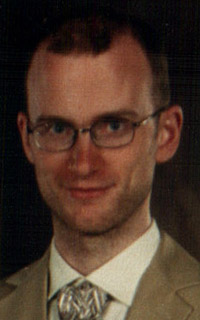SDL Studio 2009 crashes, Am I the only one? Thread poster: Harmen Rijks
|
|---|
Hi,
I'm experiencing a crash with SDL Studio 2009 on average every 10 minutes. I've complained to SDL Support (I have a support contract, for whatever that is worth) but I can not get any sense out of them. They either take ages to respond or do not respond at all. On top of that their new on-line support system is so convoluted compared to the old system that it's almost impossible to use. And you can only add up to 6 incidents per support request. So no use if you want to document... See more Hi,
I'm experiencing a crash with SDL Studio 2009 on average every 10 minutes. I've complained to SDL Support (I have a support contract, for whatever that is worth) but I can not get any sense out of them. They either take ages to respond or do not respond at all. On top of that their new on-line support system is so convoluted compared to the old system that it's almost impossible to use. And you can only add up to 6 incidents per support request. So no use if you want to document an ongoing crash saga.
Has anyone had a better experience with the new SDL Studio 2009?
Regards
Harmen ▲ Collapse
| | | | EHI (X)
Local time: 05:53
| no, certainly not | Jul 31, 2009 |
| | | | | The problem would appear to be due to fast or uneven typing | Jul 31, 2009 |
My own experience is that Studio crashes if I type very fast, or at an uneven speed. Since I have made this observation and taken care to type at a moderate pace and evenly, it does not crash at all.
In any case, by making sufficient use of the opportunity to create and use Multiterm termbases, there should not be a great deal of typing left to do (but rather terminology insertion), while at the same time maintaining better quality assurance (from the perspective of terminology at ... See more My own experience is that Studio crashes if I type very fast, or at an uneven speed. Since I have made this observation and taken care to type at a moderate pace and evenly, it does not crash at all.
In any case, by making sufficient use of the opportunity to create and use Multiterm termbases, there should not be a great deal of typing left to do (but rather terminology insertion), while at the same time maintaining better quality assurance (from the perspective of terminology at least).
If, on the other hand, most of the terminology is reliably stored in your memory, rather than in Multiterm, it may be practical - for a number of reasons - to consider dictating with Dragon.
Hope this is helpful to you.
Astrid ▲ Collapse
| | | | Adam Łobatiuk 
Poland
Local time: 05:53
Member (2009)
English to Polish
+ ...
| I'm no programmer/developer | Jul 31, 2009 |
But I don't really think Studio does anything that software couldn't do 10 years ago. Still, like many other applications, it is now based on a wide range of technologies like Java, .Net, and even depends on your default browser. And, of course, it had to look like MS Outlook. Little wonder it is slow and crashes or won't open an important dialog box. Oh, and let's not forget my favorite MultiTerm that won't let me edit entries, because of a cryptic Java error. It's a real pain with some proprie... See more But I don't really think Studio does anything that software couldn't do 10 years ago. Still, like many other applications, it is now based on a wide range of technologies like Java, .Net, and even depends on your default browser. And, of course, it had to look like MS Outlook. Little wonder it is slow and crashes or won't open an important dialog box. Oh, and let's not forget my favorite MultiTerm that won't let me edit entries, because of a cryptic Java error. It's a real pain with some proprietary localization tools as well. ▲ Collapse
| | |
|
|
|
Astrid Elke Johnson wrote:
My own experience is that Studio crashes if I type very fast, or at an uneven speed. Since I have made this observation and taken care to type at a moderate pace and evenly, it does not crash at all.
Sounds a bit strange. I hope SP2 solves this.
| | | | | Freezes, crashes... | Aug 1, 2009 |
My own experience is that Studio crashes if I type very fast, or at an uneven speed. Since I have made this observation and taken care to type at a moderate pace and evenly, it does not crash at all. It even crashes when I'm just checking the translation, without typing anything.
I wanted to give it another try this week-end since I had a project with a lot of small files, but it's just impossible to use the program with all those crashes. Now that I've started the project, I'll finish it in Studio because switching from Studio to FL 2007 is too complicated, but it's totally unacceptable. Especially since there is no Auto-Save feature.
When it crashes during the translation, at least the translation is stored in the TM so I just need to run the file through Trados again, but when it happens during the check of the translation, it's extremely annoying.
I've noticed that when the programm freezes, I just need to be extremely patient, i.e. do something else and when I switch back to Studio 5 minutes later, everything is fine again. Not acceptable either, and a waste of time, but at least there's no data loss. It happens to me all the time with some segments starting with *, I have no idea if it's connected.
But when I get an error message, it's over, no way to recover the file.
| | | | | Activating shortcuts? | Sep 2, 2009 |
Astrid Elke Johnson wrote:
My own experience is that Studio crashes if I type very fast, or at an uneven speed. Since I have made this observation and taken care to type at a moderate pace and evenly, it does not crash at all.
Just a thought: Could it be that you are triggering shortcuts when you are typing fast and that these are causing the crashes?
| | | | | Are you kidding? | Sep 2, 2009 |
Astrid Elke Johnson wrote:
My own experience is that Studio crashes if I type very fast, or at an uneven speed. Since I have made this observation and taken care to type at a moderate pace and evenly, it does not crash at all.
Astrid, I sincerely hope you were kidding. Are you serious about this? Honestly, if a piece of software does not keep my pace in typing... I would scrap it completely. The computer and software are here to serve us, not the opposite!
| | |
|
|
|
Harmen Rijks 
United Kingdom
Member (2004)
English to Dutch
TOPIC STARTER | VM Ware issue | Sep 2, 2009 |
After having been on the phone to SDL it transpired that SDL do not support virtual machines on the Mac. I'm running SDL Studio on a WinXP virtual machine in VM Ware on the Mac. Keeping the files within that environment never caused a problem for Trados, but I reorganised my way of working when I got Studio. I moved my incoming email to the Mac side as the size of the virtual machine was mushrooming. I accessed the new files I had to translate via a shared folder and kept them there. That was t... See more After having been on the phone to SDL it transpired that SDL do not support virtual machines on the Mac. I'm running SDL Studio on a WinXP virtual machine in VM Ware on the Mac. Keeping the files within that environment never caused a problem for Trados, but I reorganised my way of working when I got Studio. I moved my incoming email to the Mac side as the size of the virtual machine was mushrooming. I accessed the new files I had to translate via a shared folder and kept them there. That was the reason SDL Studio kept on crashing. It has something to do with the path SDL can not support. In order to solve this and keep the path of the files completely Windows, I now move incoming files to the XP environment so that they do not reside on the Mac side and have not had any problems since. (Eventhough SDL do not support virtual machines. Shame really) ▲ Collapse
| | | | | Unreliable to the point of futility | Sep 6, 2009 |
Hi Harmen
I already had a good rant about this at http://www.proz.com/forum/sdl_trados_support/143096-trados_roi.html
so I'll just say that, in my experience, it is so unreliable that I cannot use it. One crash every ten minutes matches my experience. Crashing during rapid typing is only one of about half a dozen patterns of failure (and what is a pro... See more Hi Harmen
I already had a good rant about this at http://www.proz.com/forum/sdl_trados_support/143096-trados_roi.html
so I'll just say that, in my experience, it is so unreliable that I cannot use it. One crash every ten minutes matches my experience. Crashing during rapid typing is only one of about half a dozen patterns of failure (and what is a productivity tool that requires me to type slowly about?. I find that if I turn the monitor off, I can't see when it crashes, but my productivity takes a hit...) But seriously, I gave up, and have had to admit to myself that I spent JPY22,000 on a mistake. I'm using the demo version of MemoQ which gives much better results, and I am thinking of buying it.
Basically, we got sold a beta version masquerading as a finished product. Remember this feeling next time they try to sell you something.
Matt ▲ Collapse
| | | | | Is SDL Studio worth the money | Sep 6, 2009 |
With all these postings about SDL Trados problems, I wonder if it is worth the investment.
Any ideas? Who else uses it and has problems?
| | | | Valerie35 (X)
Local time: 05:53
German to English
robertorod wrote:
With all these postings about SDL Trados problems, I wonder if it is worth the investment.
Any ideas? Who else uses it and has problems?
I used Trados through the 2006, 2007 and 2007 Suite versions. I bought 2009 Studio and had so many problems with it (starting with the activation) that I moved to DVX. I'm mad that Trados has my money for software I don't use - although they'll never get another penny out of me - but I'm happy that I found DVX because of it.
| | |
|
|
|
| Wait until SP1 to put it into production | Sep 7, 2009 |
robertorod wrote:
With all these postings about SDL Trados problems, I wonder if it is worth the investment.
Any ideas? Who else uses it and has problems?
I'd advise you to buy and install it, but not to use it when under a tight deadline due to the stability issues. Spend the time until SP1 is released to play with it, read the compatibility guide, go through the tutorials and watch a few webinairs.
It'll likely take awhile before you reach the same confort level you have with the legacy versions. I've reached that point now and I can see that the marketing claim of increasing output by 30 percent is not an exageration, although other marketing claims were oversimplications of the truth.
Real-time previewing, for example, only applies to certain file formats. And the promised "tag-free environment" is actually an environment with fewer tags than before.
I strongly considered switching to another CAT tool when I heard that they would no longer be supporting Word as the translation environment. But with the preview feature, Word is still available as a proofing tool, and that's when I need it most.
| | | | Harmen Rijks 
United Kingdom
Member (2004)
English to Dutch
TOPIC STARTER
I have to eat my words re: my last comment. I thought I'd be brave and try creating a new project today and low and behold the Trados Suite 2009 didn't want to co-operate. It's telling me that I need a windows file path rather than a Mac file path. (I'm running Trados in VM Ware on a Mac) Strangely all the file paths are in windows, C: etc. but it's refusing to budge. It's infuriating to see how one day it works, and a day later it won't.
I've tried removing the program and reinstal... See more I have to eat my words re: my last comment. I thought I'd be brave and try creating a new project today and low and behold the Trados Suite 2009 didn't want to co-operate. It's telling me that I need a windows file path rather than a Mac file path. (I'm running Trados in VM Ware on a Mac) Strangely all the file paths are in windows, C: etc. but it's refusing to budge. It's infuriating to see how one day it works, and a day later it won't.
I've tried removing the program and reinstalling it, but that didn't work. Posted a support request on the trados help section (I've got a support contract/PSMA under which they are meant to reply in about 1 hour, which they don't anymore. Probably not coping with the deluge of questions/furious customers) I'm not renewing on 13 September with this malarky going on.), but guess what? No answer. Only a vague reference to the file path and that's it.
I'll have a look into DVX and MemoQ. ▲ Collapse
| | | | To report site rules violations or get help, contact a site moderator: You can also contact site staff by submitting a support request » SDL Studio 2009 crashes, Am I the only one? | Trados Business Manager Lite | Create customer quotes and invoices from within Trados Studio
Trados Business Manager Lite helps to simplify and speed up some of the daily tasks, such as invoicing and reporting, associated with running your freelance translation business.
More info » |
| | Wordfast Pro | Translation Memory Software for Any Platform
Exclusive discount for ProZ.com users!
Save over 13% when purchasing Wordfast Pro through ProZ.com. Wordfast is the world's #1 provider of platform-independent Translation Memory software. Consistently ranked the most user-friendly and highest value
Buy now! » |
|
| | | | X Sign in to your ProZ.com account... | | | | | |