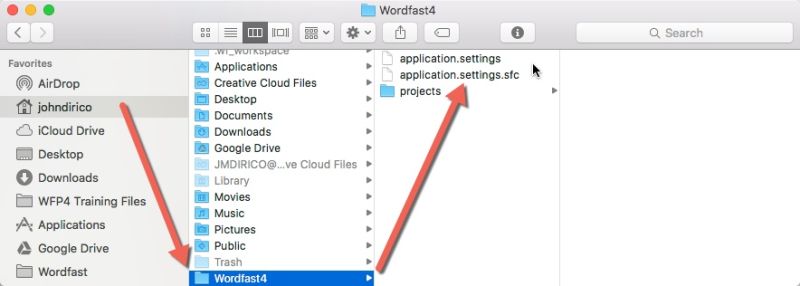I cannot see any of my projects on the project page. Thread poster: pennylyd
|
|---|
pennylyd 
United Kingdom
Local time: 16:21
Member (2016)
Italian to English
+ ...
I cannot access my projects. They are not listed on the project page so I cannot open them! I tried to reload the projects to the page but get an error message saying the project has already been added - which indeed. they have! In addition, I cannot seem to create new projects - or at least, I get an error message saying that there an error occurred whilst creating the project problem and nothing is visible on the project list page.
Any ideas? I am using wordfast 4.95 with windows 10 hom... See more I cannot access my projects. They are not listed on the project page so I cannot open them! I tried to reload the projects to the page but get an error message saying the project has already been added - which indeed. they have! In addition, I cannot seem to create new projects - or at least, I get an error message saying that there an error occurred whilst creating the project problem and nothing is visible on the project list page.
Any ideas? I am using wordfast 4.95 with windows 10 home on a PC. I have the identical wordfast version on my laptop with windows 7 home and it's working fine. I've asked the helpline but got nowhere. ▲ Collapse
| | | | Jean Lachaud 
United States
Local time: 11:21
English to French
+ ...
| there is no version 4.95 | Dec 23, 2016 |
The current version is 4.10.0 (I just checked the web site). But it doesn't really matter.
Yes, the Hotline may be slow, especially at this time of the year.
First, I'd reboot. Rebooting usually cures quite a few Windows issues.
Then, if that is not enough, I'd uninstall, reboot, then re-install Wf.
If still no joy, that is what the hotline is for.
Out of sheer curiosity, what is this 4.95 version number???
| | | | pennylyd 
United Kingdom
Local time: 16:21
Member (2016)
Italian to English
+ ...
TOPIC STARTER | sorry version number should be 4.9.5 | Dec 27, 2016 |
I've already tried rebooting (first thing I did - I'm not a complete novice!) - and I've also already uninstalled, rebooted and then reloaded the latest version of the program (version 4.10.0). When that didn't resolve the problem I uninstalled it, rebooted and then reloaded 4.9.5 using the installer from my laptop (that program version is working fine on the lap top). Still no joy. Any one got any other suggestions? I have an answer from the hotline but it didn't seem to address the issue in an... See more I've already tried rebooting (first thing I did - I'm not a complete novice!) - and I've also already uninstalled, rebooted and then reloaded the latest version of the program (version 4.10.0). When that didn't resolve the problem I uninstalled it, rebooted and then reloaded 4.9.5 using the installer from my laptop (that program version is working fine on the lap top). Still no joy. Any one got any other suggestions? I have an answer from the hotline but it didn't seem to address the issue in any way. Hence my question on the forum. Thanks ▲ Collapse
| | | | John Di Rico 
France
Local time: 17:21
Member (2006)
French to English
| Delete application/settings files | Dec 27, 2016 |
Hello Penny,
Did the hotline recommend deleting both application.settings files? See screenshots below of where to find them.
Kind regards,
John

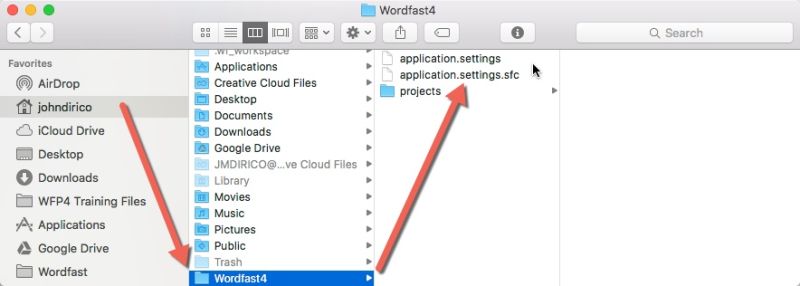
[Edited at 2016-12-27 10:23 GMT]
| | |
|
|
|
pennylyd 
United Kingdom
Local time: 16:21
Member (2016)
Italian to English
+ ...
TOPIC STARTER | Still no joy | Dec 27, 2016 |
Thanks for the suggestion John. No, the helpline haven't suggested anything like that - they simply asked me to export the package I was working on and send it to them which as I cannot see the packages on the project page and thus cannot export them didn't help at all! (The 'export package' icon is faded out.)
I tried your suggestion - deleted the two files and then rebooted but not joy I'm afraid - I'm still unable to see my old projects or create a new one. At the moment wordfast is unu... See more Thanks for the suggestion John. No, the helpline haven't suggested anything like that - they simply asked me to export the package I was working on and send it to them which as I cannot see the packages on the project page and thus cannot export them didn't help at all! (The 'export package' icon is faded out.)
I tried your suggestion - deleted the two files and then rebooted but not joy I'm afraid - I'm still unable to see my old projects or create a new one. At the moment wordfast is unusuable on my PC. I can use it on my old laptop but as this can be excrutiatingly slow this is not the solution! Strictly for emergencies!
Penny ▲ Collapse
| | | | | Same problem on Mac . WF4 10. | Jan 3, 2017 |
Hello
I have the same problem, no project displayed. And I tried to go to the projects from Project > Add a previously created project but I cannot recognize any project.
Thanks
Lucia
| | | | John Di Rico 
France
Local time: 17:21
Member (2006)
French to English
| Renamed or changed the location of the Wordfast4 folder | Jan 3, 2017 |
Hello,
Did you rename or change the location of the Wordfast4 folder?
Kind regards,
John
| | | | | Renamed the folder | Jan 3, 2017 |
I created a new folder to host the WF projects.
Should I create a new project or may I add the old projects? If so, how can I localize/distinguish them?
Thanks
Lucia
| | |
|
|
|
| Project location | Jan 3, 2017 |
Which is the best location for WF4 projects? The default location or specific folders? And the relevant TMs and TBs?
Thanks
Lucia
| | | | John Di Rico 
France
Local time: 17:21
Member (2006)
French to English
| pennylyd 
United Kingdom
Local time: 16:21
Member (2016)
Italian to English
+ ...
TOPIC STARTER | Partial success | Jan 5, 2017 |
Sorry not to reply to messages earlier- I've been on holiday.
I've copied over the application.settings and application.settings.sfc file from my lap top to the PC. It didn't help at first. However, after I deleted these copies, Wordfast became partially operational in that I can now create new programs and can access 4 of my old projects but not the rest. No idea why that worked or what's going on but at least I can work again. For the future I'm going to try MemoQ as I believe it will al... See more Sorry not to reply to messages earlier- I've been on holiday.
I've copied over the application.settings and application.settings.sfc file from my lap top to the PC. It didn't help at first. However, after I deleted these copies, Wordfast became partially operational in that I can now create new programs and can access 4 of my old projects but not the rest. No idea why that worked or what's going on but at least I can work again. For the future I'm going to try MemoQ as I believe it will also work with txml files. ▲ Collapse
| | | |
Hi John
I've created specific folders on a client basis. The reference you provided is very interesting.
As in other CATs, the project/folder name shouldn't be changed or moved, so It is better to create a WF4 folder where storing projects, TMs and TBs which will never been changed/moved.
Kindregards
Lucia
| | | | To report site rules violations or get help, contact a site moderator: You can also contact site staff by submitting a support request » I cannot see any of my projects on the project page. | Trados Studio 2022 Freelance | The leading translation software used by over 270,000 translators.
Designed with your feedback in mind, Trados Studio 2022 delivers an unrivalled, powerful desktop
and cloud solution, empowering you to work in the most efficient and cost-effective way.
More info » |
| | CafeTran Espresso | You've never met a CAT tool this clever!
Translate faster & easier, using a sophisticated CAT tool built by a translator / developer.
Accept jobs from clients who use Trados, MemoQ, Wordfast & major CAT tools.
Download and start using CafeTran Espresso -- for free
Buy now! » |
|
| | | | X Sign in to your ProZ.com account... | | | | | |