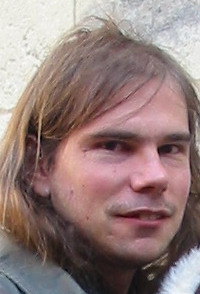Finding Transit project files on disk in Windows Vista Thread poster: Maciej Pomorski
|
|---|
Maciej Pomorski 
Poland
Local time: 12:50
Member (2005)
German to Polish
+ ...
Hello everyone,
I'm using Transit Satellite PE 3.0 and my client is unable to import my exported project (txf) in his own version of Transit - strange enough because it has always worked before.
When I was using Transit Satellite PE on Windows XP and experienced similar problems, I was able to find the projects in Transit Satellite PE/projects and send them to the client so he could open them after copying them to the same folder on his machine. However, on Windows Vis... See more Hello everyone,
I'm using Transit Satellite PE 3.0 and my client is unable to import my exported project (txf) in his own version of Transit - strange enough because it has always worked before.
When I was using Transit Satellite PE on Windows XP and experienced similar problems, I was able to find the projects in Transit Satellite PE/projects and send them to the client so he could open them after copying them to the same folder on his machine. However, on Windows Vista the /projects folder seems to be empty when I open it with Windows Explorer. The folder of the projects are still visible and open when I choose "Export project" in Transit, but it's impossible to send or copy them.
I've chosen the option "show hidden" files in the Folder options of Windows, but it didn't help.
Do you have any suggestions how to solve this problem?
Thanks in advance,
Maciej. ▲ Collapse
| | | | Attila Piróth 
France
Local time: 12:50
Member
English to Hungarian
+ ...
| Search for the target language file | Dec 16, 2009 |
Hi Maciej,
Perhaps the file is saved to another location. When you receive a project, you can specify where you want to save it; the default folder may have been changed, so the files cannot be found there.
So, what happens if you
1.) Identify the precise file name while Transit is open -- e.g., if the target language is English, and the title shown on the frame of the target window is "English: AB_1587" then the file name is "AB_1587.eng" (".eng" being the... See more Hi Maciej,
Perhaps the file is saved to another location. When you receive a project, you can specify where you want to save it; the default folder may have been changed, so the files cannot be found there.
So, what happens if you
1.) Identify the precise file name while Transit is open -- e.g., if the target language is English, and the title shown on the frame of the target window is "English: AB_1587" then the file name is "AB_1587.eng" (".eng" being the extension of English files; it is probably ".pol" for Polish)
2.) You search for this file on your hard drive?
If you find it, you can send it without further ado; the txf file is just a zip file of all pol files bundled together.
Does this help?
Attila ▲ Collapse
| | | | | access rights? | Dec 16, 2009 |
Fortunately, I avoided Vista altogether, but now I got Win7 on one of may machines and it was quite a lot of work before it let me access files in the Program Files folder (even though my user account is an admin one, the weird OS did not allow me to change the access rights in a simple way.
Just test if you can work with other files in that folder and at least you can verify if your problem is OS-specific or Transit-specific.
HTH
Antonin
| | | | Boris Kimel 
Israel
Local time: 13:50
English to Russian
+ ...
| "Program Data" | Dec 16, 2009 |
UPDATED: This is what really happens on Windows 7 (and presumably Vista too):
The files are in C:\Users\<Your Name>\AppData\Local\VirtualStore\Program Files\Transit\Projects.
Microsoft has a description of how and why this happens somewhere in technical libraries...
[Редактировалось 2009-12-16 23:22 GMT]
| | |
|
|
|
Maciej Pomorski 
Poland
Local time: 12:50
Member (2005)
German to Polish
+ ...
TOPIC STARTER | I succeeded in finding the project files | Dec 17, 2009 |
Thanks a lot Boris, the files were indeed saved in the folder you mentioned, strange that they couldn't be find by the Windows "search" option.
I have sent the project files to the client, now I'm curious if he will be able to open them now...
Thanks a lot for help to all of you!
Maciej.
| | | | To report site rules violations or get help, contact a site moderator: You can also contact site staff by submitting a support request » Finding Transit project files on disk in Windows Vista | Trados Studio 2022 Freelance | The leading translation software used by over 270,000 translators.
Designed with your feedback in mind, Trados Studio 2022 delivers an unrivalled, powerful desktop
and cloud solution, empowering you to work in the most efficient and cost-effective way.
More info » |
| | Trados Business Manager Lite | Create customer quotes and invoices from within Trados Studio
Trados Business Manager Lite helps to simplify and speed up some of the daily tasks, such as invoicing and reporting, associated with running your freelance translation business.
More info » |
|
| | | | X Sign in to your ProZ.com account... | | | | | |