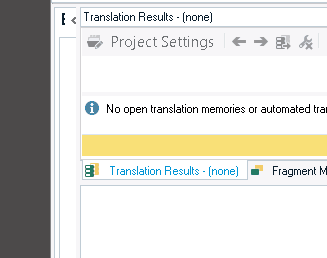How do I get back the normal Studio 2021 display (Reset windows layout doesn't help)? Auteur du fil: Fredrik Pettersson
|
|---|
How do I get back the normal Studio 2021 display (Reset windows layout doesn't help)?
I tried to capture a screenshoot and something happened so that I have a big display of the files (the right-most part is gone, only this big display is visible). Didn't help to reset the windows display and restart Studio either.
| | | | Samuel Murray 
Pays-Bas
Local time: 14:15
Membre (2006)
anglais vers afrikaans
+ ...
Fredrik Pettersson wrote:
Something happened so that I have a big display of the files (the right-most part is gone, only this big display is visible).
Sounds like your navigation pane got folded in or got reduced in size. See this animation:
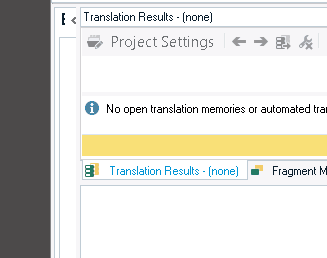
| | | | Fredrik Pettersson 
Hong Kong
Local time: 14:15
Membre (2009)
anglais vers suédois
+ ...
AUTEUR DU FIL | The navigation pane is still there | Sep 20, 2021 |
The left-most part is still there and I have that left-pointing arrow there so I can minimize and expand the navigation pane. It's the right-most part that something happened to. I have the Name, Words, File Status, Progress, Size, Usage, File Type Identifier, Path, Cloud Task, Due date, Assigned To displayed in a big big window to the right of the navigation pane, heading is Files, from top to bottom, only this big display. There is a scroll bar furthest down so that I can scroll side-wards in ... See more The left-most part is still there and I have that left-pointing arrow there so I can minimize and expand the navigation pane. It's the right-most part that something happened to. I have the Name, Words, File Status, Progress, Size, Usage, File Type Identifier, Path, Cloud Task, Due date, Assigned To displayed in a big big window to the right of the navigation pane, heading is Files, from top to bottom, only this big display. There is a scroll bar furthest down so that I can scroll side-wards in this big window display. I have this big display for Projects view also. ▲ Collapse
| | | | | Share a screenshot at https://imgbb.com/ | Sep 20, 2021 |
What you describe is that you just moved to the Files view. Is that the problem? If yes, click 'Editor' two lines under the 'Files'. If no, share a screenshot please.
| | |
|
|
|
| Ah! Full screen mode probably | Sep 20, 2021 |
Try pressing F11. Then Reset window layout.
If you ribbon is not seen, also click the Ribbon display options in the upper right corner.

[Edited at 2021-09-20 13:11 GMT]
| | | | Fredrik Pettersson 
Hong Kong
Local time: 14:15
Membre (2009)
anglais vers suédois
+ ...
AUTEUR DU FIL | Ribbon display options | Sep 20, 2021 |
I think it's back to normal now after I changed in the ribbon display options to Show tabs and commands. Then I pinned the views for File Details, Analysis Statistics etc. as I don't like they disappearing and appearing upon mouse hovering, I want them there at all times. Just one thing: The pane with Notifications, Useful tips etc. to the right, it is minimized now. How do I keep it displayed?
| | | |
Fredrik Pettersson wrote:
How do I keep it displayed? Press F11. When you tried to take a screenshot, you pressed F11 by mistake. It enables and disables a full screen mode in Studio.
| | | | To report site rules violations or get help, contact a site moderator: You can also contact site staff by submitting a support request » How do I get back the normal Studio 2021 display (Reset windows layout doesn't help)? | Protemos translation business management system | Create your account in minutes, and start working! 3-month trial for agencies, and free for freelancers!
The system lets you keep client/vendor database, with contacts and rates, manage projects and assign jobs to vendors, issue invoices, track payments, store and manage project files, generate business reports on turnover profit per client/manager etc.
More info » |
| | TM-Town | Manage your TMs and Terms ... and boost your translation business
Are you ready for something fresh in the industry? TM-Town is a unique new site for you -- the freelance translator -- to store, manage and share translation memories (TMs) and glossaries...and potentially meet new clients on the basis of your prior work.
More info » |
|
| | | | X Sign in to your ProZ.com account... | | | | | |