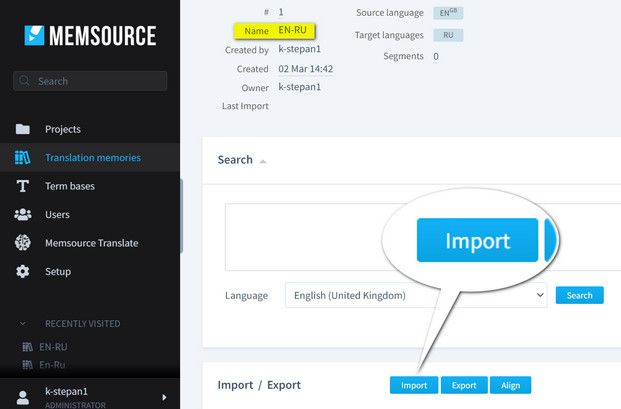Error importing a Memsource document translated in Trados 2021 Thread poster: William Padina
|
|---|
Dear colleagues,
I just finished a translation in Trados 2021.
The translated document was a *.mxliff file.
I've got a problem from the beginning as there were 2 errors shown in Trados after I have imported the document, but everything was fine until I finished the translation and the QA.
After that, I was able to save the target as mxliff but I was unable to save the bilingual for revision.
Moreover, I tried to open the mxliff file in Memsource and I've got ... See more Dear colleagues,
I just finished a translation in Trados 2021.
The translated document was a *.mxliff file.
I've got a problem from the beginning as there were 2 errors shown in Trados after I have imported the document, but everything was fine until I finished the translation and the QA.
After that, I was able to save the target as mxliff but I was unable to save the bilingual for revision.
Moreover, I tried to open the mxliff file in Memsource and I've got the error "Unable to open MXLIFF file".
Then, I tried to upload the bilingual online, and I've got the error "Error occurred when uploading the bilingual file (InvalidArguments: com.ctc.wstx.exc.WstxUnexpectedCharException: Unexpected character ' ' (code 32) in content after ' ▲ Collapse
| | | | | Open the affected file in a text editor (e.g. Notepad++) | Dec 29, 2021 |
I think you need to identify the exact lines containing these two "unexpected errors" and find the relevant errors. Fix them and save the file again. Generally, it solves the problem.
[Edited at 2021-12-29 10:12 GMT]
| | | | William Padina
Romania
Local time: 13:22
English to Romanian
+ ...
TOPIC STARTER
Thank you for the answer but unfortunately, I don't know how to do that.
Could you please tell me where/how can I find these errors?
| | | | | Look it up in Google | Dec 29, 2021 |
Sorry, William, I need to deliver a project today, so I am pressed for time.
Follow this link, please: See more
| | |
|
|
|
Stepan Konev 
Russian Federation
Local time: 13:22
English to Russian
| William Padina
Romania
Local time: 13:22
English to Romanian
+ ...
TOPIC STARTER
I use the plugin.
Anyway, I switched to the "old fashion" way and I copied the text from Studio to Memsource.
It would be great, however, to find a way to fix this in order to avoid this problem in the future.
Thank you in advance to all of you for your time and kind support.
Until then, I wish you a Happy New Year!
Kind regards
Will
| | | | Richard Jacobs 
Netherlands
Local time: 12:22
Member (2020)
English to Dutch
+ ...
Did you ever get a fix for this? Running into the same issue on two files, and since they're quite large, I really am not looking forward to copy pasting the text into Memsource.
| | | | Stepan Konev 
Russian Federation
Local time: 13:22
English to Russian
| Searching for culprit by deleting segments | Feb 12, 2022 |
identify the exact lines containing these two "unexpected errors"
William Padina wrote:
I don't know how to do that 1. Create a copy of your xliff file.
2. Delete the second half of your translation. Say, you have 1000 segments, so run the 'Clear Target Segment' command from segment 501 to 1000.
3. Then save the file and try to import it. If the errors persist, repeat this action with the remaining part of the file, i.e. clear target segments from 251 to 501. Repeat these steps until you find the culprit string.
If you don't get any error messages after clearing segments 501 to 1000, it means the error is somewhere in the second half. Undelete it, delete the first half this time, and repeat the procedure for the second half of your file.
| | |
|
|
|
Stepan Konev 
Russian Federation
Local time: 13:22
English to Russian
| If Import is available to you in Memsource, | Feb 12, 2022 |
you can import a tmx file as created from your sdlxliff.
You can use Glossary Converter, or Heartsome TMX Editor for this purpose, or simply create a blank TM in Trados and update it with your sdlxliff, then export it into TMX.
Once you have a TMX file in hand, import it into Memsource TM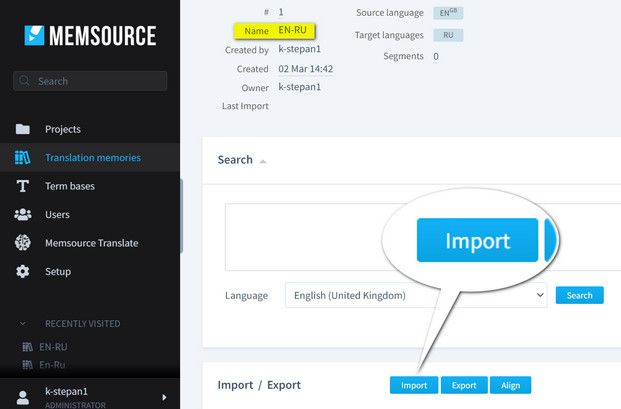
[Edited at 2022-02-12 18:29 GMT]
| | | | Richard Jacobs 
Netherlands
Local time: 12:22
Member (2020)
English to Dutch
+ ...
Stepan Konev wrote: you can import a tmx file as created from your sdlxliff. You can use Glossary Converter, or Heartsome TMX Editor for this purpose, or simply create a blank TM in Trados and update it with your sdlxliff, then export it into TMX. Once you have a TMX file in hand, import it into Memsource TM 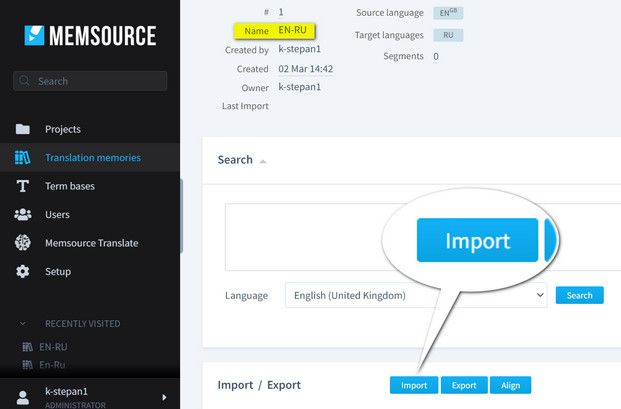 [Edited at 2022-02-12 18:29 GMT]
That doesn't work though if you're the linguist and have no permissions to add a TM to the project. Your other solution might be faster. I did mail back and forth with Memsource customer service but they were unable to fix the issue, resorted back to some blabla about "only use Memsource", and gave me a workaround that was so cumbersome that copying and pasting 8,000 words was faster. Next time I'll try the "delete a number of segments" approach to try to pinpoint where the error is.
| | | | There is no moderator assigned specifically to this forum. To report site rules violations or get help, please contact site staff » Error importing a Memsource document translated in Trados 2021 | CafeTran Espresso | You've never met a CAT tool this clever!
Translate faster & easier, using a sophisticated CAT tool built by a translator / developer.
Accept jobs from clients who use Trados, MemoQ, Wordfast & major CAT tools.
Download and start using CafeTran Espresso -- for free
Buy now! » |
| | Trados Business Manager Lite | Create customer quotes and invoices from within Trados Studio
Trados Business Manager Lite helps to simplify and speed up some of the daily tasks, such as invoicing and reporting, associated with running your freelance translation business.
More info » |
|
| | | | X Sign in to your ProZ.com account... | | | | | |