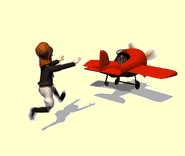URGENT! How do I make just 2 pages of a set horizontal view? Thread poster: Lia Fail (X)
|
|---|
Lia Fail (X) 
Spain
Local time: 21:23
Spanish to English
+ ...
Hi
I hope someone's around to help me:-)
I have 30 or so pages, the first 20 are horizontal, the last 10 are vertical, but I want to insert 2 horizontal view pages at the end (i.e. keeping the vertivcal view of the 10 pages. I only manage to switch all to horizontal, which is disastrous:-(
Word 200 Office XP
Thanks:-)
Ailish
| | | | | You need to work in sections | Jul 4, 2006 |
I hope I understand the question.
You need to divide your 30 pages into 3 sections and define each section differently using Page Setup (under File in Word):
Once you are in Page Setup, select Margins and select Landscape for the first section and under Apply to select This point forward. Go to the second section and again select Page Setup from File and Margins followed by Potrait applied to This point forward. Go to your last section and do the same but again with Landscape.... See more I hope I understand the question.
You need to divide your 30 pages into 3 sections and define each section differently using Page Setup (under File in Word):
Once you are in Page Setup, select Margins and select Landscape for the first section and under Apply to select This point forward. Go to the second section and again select Page Setup from File and Margins followed by Potrait applied to This point forward. Go to your last section and do the same but again with Landscape.
Is this what you were looking for? ▲ Collapse
| | | | Maria Karra 
United States
Local time: 15:23
Member (2000)
Greek to English
+ ...
Lia Fail wrote:
I have 30 or so pages, the first 20 are horizontal, the last 10 are vertical, but I want to insert 2 horizontal view pages at the end (i.e. keeping the vertivcal view of the 10 pages. I only manage to switch all to horizontal, which is disastrous:-(
If I understand your question correctly...
Insert the 2 pages, then put your cursor at the beginning of the 1st of the 2 pages, go to Page Setup, chose Orientation - Landscape, and below that choose Preview -Apply to: This point forward.
Maria
| | | | John Jory 
Germany
Local time: 21:23
English to German
+ ...
| Reasonably easy | Jul 4, 2006 |
I only have the German Word version, so you'll have to 'interpret' the following instructions.
Place your cursor at the end of the last vertical page (Ctrl + End).
In the Word toolbar there should be an 'Insert' button. Click it, and the top line of the drop down menu says something like "Manual change".
This opens another menu box, in which the lower set of radio buttons has a heading something like "Change section".
Activate the radio button named "Next page" (or simila... See more I only have the German Word version, so you'll have to 'interpret' the following instructions.
Place your cursor at the end of the last vertical page (Ctrl + End).
In the Word toolbar there should be an 'Insert' button. Click it, and the top line of the drop down menu says something like "Manual change".
This opens another menu box, in which the lower set of radio buttons has a heading something like "Change section".
Activate the radio button named "Next page" (or similar).
You now have a new empty page below your previous last page.
With the cursor in the new page, click on "File" at top left in the toolbar, and select the function "Page setup". Now you can define the format of the new page without affecting the previous pages.
Have fun ▲ Collapse
| | |
|
|
|
Jack Doughty 
United Kingdom
Local time: 20:23
Russian to English
+ ...
In memoriam | I have Word 2000 English version | Jul 4, 2006 |
Use Page Setup/Paper Size/Landscape to start the document.
To change to Portrait (vertical), the menu sequence is:
Insert > Break > Section break type: next page. Enter.
This takes you to a new page: use Page Setup/Paper Size/Portrait to set the new section to Portrait (vertical). At the end of the vertical pages, repeat the above, setting the next page to Landscape.
and so ad infinitum, for as many changes between Portrait and Landscape as you want for the document.
| | | | Lia Fail (X) 
Spain
Local time: 21:23
Spanish to English
+ ...
TOPIC STARTER | thanks a million:-) | Jul 5, 2006 |
to all of you, yes, you understood my question, and I solved the problem, I now have a perfect set of horizontal and vertical pages:-)
| | | | To report site rules violations or get help, contact a site moderator: You can also contact site staff by submitting a support request » URGENT! How do I make just 2 pages of a set horizontal view? | Trados Business Manager Lite | Create customer quotes and invoices from within Trados Studio
Trados Business Manager Lite helps to simplify and speed up some of the daily tasks, such as invoicing and reporting, associated with running your freelance translation business.
More info » |
| | TM-Town | Manage your TMs and Terms ... and boost your translation business
Are you ready for something fresh in the industry? TM-Town is a unique new site for you -- the freelance translator -- to store, manage and share translation memories (TMs) and glossaries...and potentially meet new clients on the basis of your prior work.
More info » |
|
| | | | X Sign in to your ProZ.com account... | | | | | |