Arrange tags (MemoQ 9) Thread poster: Kathleen Misson
|
|---|
I am loving the trial of the new memoQ so far. But finding it difficult to find help resources for new features.
I'm excited about 'Arrange tags', because it could save a lot of time and tedium.
But I don't know how to use it and I cannot find any information about it.
Does anyone know how to use it?
For example, can it arrange tags like this (see image)...?
This is text that is in the TM, but the tags differ.
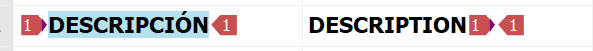
[Edited at 2022-08-26 23:54 GMT]
[Edited at 2022-08-26 23:55 GMT]
| | | | MollyRose 
United States
Local time: 09:57
English to Spanish
+ ...
| Yes, you can arrange tags | Aug 27, 2022 |
Sometimes I put all the tags at the end of a segment because memoQ requires them in order to export the translation, but I don't want them in the sentence.
Under the Quick Access tab, about mid-right you will see Insert Next Tag (or something like that--I don't have the program open right now). Have your cursor where you want to insert the first tag, if it doesn't already appear in the target, and click Insert Next Tag. It might be a group of them, and they will all insert togethe... See more Sometimes I put all the tags at the end of a segment because memoQ requires them in order to export the translation, but I don't want them in the sentence.
Under the Quick Access tab, about mid-right you will see Insert Next Tag (or something like that--I don't have the program open right now). Have your cursor where you want to insert the first tag, if it doesn't already appear in the target, and click Insert Next Tag. It might be a group of them, and they will all insert together, unless there is a space between them. In that case, just click it again.
The program inserts them in the order that they appear on the source side, but you can place them wherever you want them in the target. ▲ Collapse
| | | | Stepan Konev 
Russian Federation
Local time: 17:57
English to Russian
| Nothing happens when I press Alt+F6 | Aug 27, 2022 |
The 'Arrange tags' feature does not work for me too.
However, I don't think it can be of much use because different languages may have different syntax. How can memoQ know the exact place to put tags... I don't know.
But still you can contact their support team and ask why this feature doesn't work.
The memoQ manual reads: 'Arrange Tags' arranges the tags in the target segment based on the tag position in the source cell. It means that even if you make it work, ... See more The 'Arrange tags' feature does not work for me too.
However, I don't think it can be of much use because different languages may have different syntax. How can memoQ know the exact place to put tags... I don't know.
But still you can contact their support team and ask why this feature doesn't work.
The memoQ manual reads: 'Arrange Tags' arranges the tags in the target segment based on the tag position in the source cell. It means that even if you make it work, it won't insert tags at the end. In theory, it is designed to insert tags at their relevant positions.
[Edited at 2022-08-27 15:26 GMT] ▲ Collapse
| | | | Stepan Konev 
Russian Federation
Local time: 17:57
English to Russian
| Ah, ok, I got it | Aug 27, 2022 |
This feature simply put tags in the correct order. If a closing tag goes before an opening tag, you can press Alt+F6 to swop them. That's it.
Also you can press F6 to activate the tag insertion mode that allows you to insert tags where you click.
| | |
|
|
|
Kathleen Misson 
Spain
Local time: 16:57
Member (2009)
Spanish to English
TOPIC STARTER | Awesome, thanks Stepan, mystery solved. | Aug 28, 2022 |
I wish this handy little bit of information was somewhere in the help files.
| | | | Paula Darwish 
United Kingdom
Local time: 15:57
Member (2013)
Turkish to English
+ ...
Thanks for the tips colleagues; this is a really useful thread.
| | | | To report site rules violations or get help, contact a site moderator: You can also contact site staff by submitting a support request » Arrange tags (MemoQ 9) | Protemos translation business management system | Create your account in minutes, and start working! 3-month trial for agencies, and free for freelancers!
The system lets you keep client/vendor database, with contacts and rates, manage projects and assign jobs to vendors, issue invoices, track payments, store and manage project files, generate business reports on turnover profit per client/manager etc.
More info » |
| | CafeTran Espresso | You've never met a CAT tool this clever!
Translate faster & easier, using a sophisticated CAT tool built by a translator / developer.
Accept jobs from clients who use Trados, MemoQ, Wordfast & major CAT tools.
Download and start using CafeTran Espresso -- for free
Buy now! » |
|
| | | | X Sign in to your ProZ.com account... | | | | | |