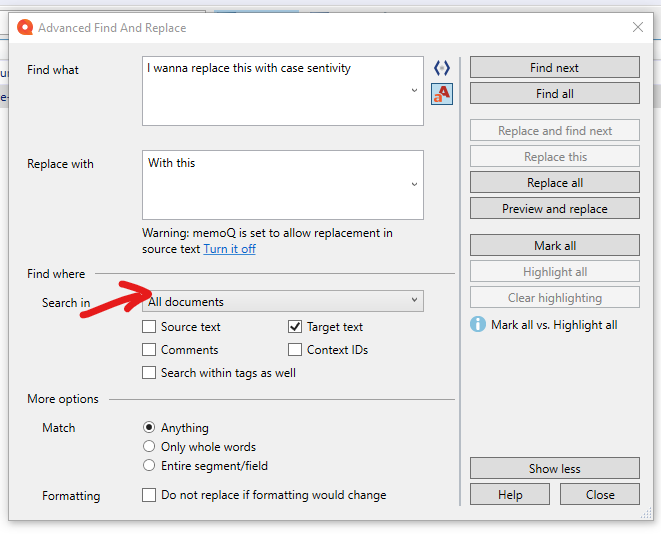| Pages in topic: < [1 2] | Can you record a find-and-replace macro in MemoQ? Thread poster: John Barber
|
|---|
Samuel Murray wrote:
Sorry, I googled for this, but I could not find it. How does one do "batch replace" in MemoQ?
It is quite easy actually: from the Project home > Translations pane, by simply running Find/Replace and choosing "All documents". It will search in all documents. You can tweak what you wish to do: case-senitivity, change in source too, change whole words or just any instances...
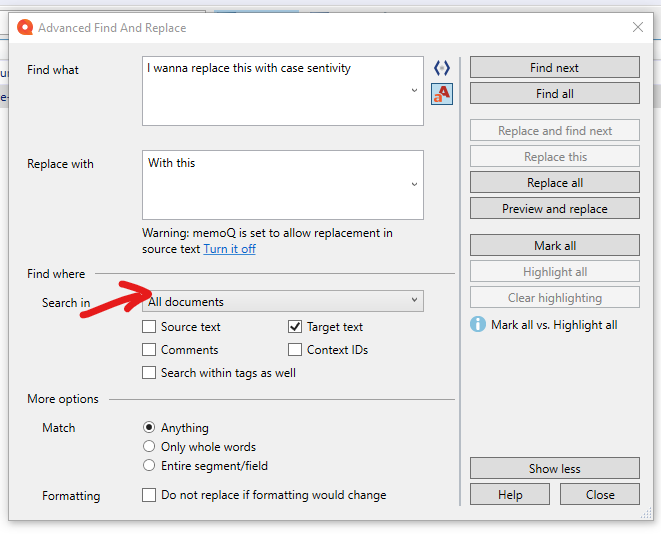
| | | | Michael Beijer 
United Kingdom
Local time: 03:58
Member (2009)
Dutch to English
+ ...
| Ctrl+H (and the wonders thereof) | Mar 31, 2022 |
Clicking Ctrl+His pretty powerful in memoQ. As Tomás mentioned, it can be triggered from Project home > Translations pane, but it is also very hand when triggered with a TB or TM open, which allows you to run F&R across your entire TB and TM, if you change your mind about terminology while translating. It still isn't quite as powerful as CafeTran, which can actually run a F&R on both a TB and TM at the same time, but still very handy nonetheless.
Ctrl+H of course also works... See more Clicking Ctrl+His pretty powerful in memoQ. As Tomás mentioned, it can be triggered from Project home > Translations pane, but it is also very hand when triggered with a TB or TM open, which allows you to run F&R across your entire TB and TM, if you change your mind about terminology while translating. It still isn't quite as powerful as CafeTran, which can actually run a F&R on both a TB and TM at the same time, but still very handy nonetheless.
Ctrl+H of course also works in the Translation grid. ▲ Collapse
| | | | Samuel Murray 
Netherlands
Local time: 04:58
Member (2006)
English to Afrikaans
+ ...
John Barber wrote:
I'd like to find and replace the same words in all my projects by simply running a macro.
As you may be aware, the larger the export file in MemoQ, the longer it takes to import (and the higher the risk that the import process will not work). So if you can make the export file as small as possible, it could be useful. One way to do that is to create a view and filter by text. Select all the files, right-click and select "Create view", click "Advanced options", and then you can enter several words (yes, multiple words) that you want to be present in the view. For example, if you specify "dog", "cat" and "horse", all segments that contain any of these words will be included in the view. You can then export from that view as usual: right-click the view, and select "Export bilingual".
Of course, you'd have to do this individually for each project. And clicking in all the right places takes time, but that is something that you might be able to automate using AutoHotKey or AutoIt.
| | | | John Barber
United States
Local time: 21:58
German to English
TOPIC STARTER | export bilingual -> find and replace in Word -> import -> update from bilingual | Mar 31, 2022 |
Kudos to Samuel Murray for a great answer.
Like Mr. Yang, I'm not likely to figure out autohotkey anytime soon.
But the solution turns out to be:
1) exporting a bilingual RTF,
2) running your own find and replace macro in Word
3) importing the RTF using the "import" button in MemoQ, and selecting "update from bilingual".
Honestly couldn't believe anything that simple would just work. The tags even exported and imported correctly ... See more Kudos to Samuel Murray for a great answer.
Like Mr. Yang, I'm not likely to figure out autohotkey anytime soon.
But the solution turns out to be:
1) exporting a bilingual RTF,
2) running your own find and replace macro in Word
3) importing the RTF using the "import" button in MemoQ, and selecting "update from bilingual".
Honestly couldn't believe anything that simple would just work. The tags even exported and imported correctly in RTF (presumably xliff would work at least as well).
As mentioned, you do this with every new document. Anyone who has a brilliant idea for automating this process in batch, please chime in. Or devote your mind to hacking a coffee machine to show you the evening news!
Thanks for the great input everyone! ▲ Collapse
| | |
|
|
|
Stepan Konev 
Russian Federation
Local time: 05:58
English to Russian
John Barber wrote:
As mentioned, you do this with every new document. Didn't you want a macro to process all projects at once and in one go? Ok, if you actually didn't mean what you wrote in your original post, then you can merge all files (Create View), then export the view into rtf and follow the above-described procedure. This will let you do this with every new document project.
[Edited at 2022-04-01 12:39 GMT]
| | | | | Pages in topic: < [1 2] | To report site rules violations or get help, contact a site moderator: You can also contact site staff by submitting a support request » Can you record a find-and-replace macro in MemoQ? | CafeTran Espresso | You've never met a CAT tool this clever!
Translate faster & easier, using a sophisticated CAT tool built by a translator / developer.
Accept jobs from clients who use Trados, MemoQ, Wordfast & major CAT tools.
Download and start using CafeTran Espresso -- for free
Buy now! » |
| | TM-Town | Manage your TMs and Terms ... and boost your translation business
Are you ready for something fresh in the industry? TM-Town is a unique new site for you -- the freelance translator -- to store, manage and share translation memories (TMs) and glossaries...and potentially meet new clients on the basis of your prior work.
More info » |
|
| | | | X Sign in to your ProZ.com account... | | | | | |