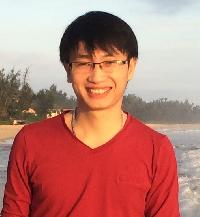Lost all my previous TMs in Memoq Thread poster: Amr Anany
|
|---|
Amr Anany 
Egypt
Local time: 15:00
English to Arabic
+ ...
Dear All
Due to a new windows installation, I lost all my previous TMs with memoq. However, I have a copy of my memoq projects' file. In this file, I have an icon to the project as well as all SDF file, memoq project file, documents, and reports. If I click on the memoq project file, the project opens, and I can see my translation. I wanted to make or update a new TM, it didn't work. I also knew that I should look for all my translation memories at: C:\ProgramData\MemoQ\Translation Memori... See more Dear All
Due to a new windows installation, I lost all my previous TMs with memoq. However, I have a copy of my memoq projects' file. In this file, I have an icon to the project as well as all SDF file, memoq project file, documents, and reports. If I click on the memoq project file, the project opens, and I can see my translation. I wanted to make or update a new TM, it didn't work. I also knew that I should look for all my translation memories at: C:\ProgramData\MemoQ\Translation Memories
Now, I am confused and frustrated not knowing what to do in order to retrieve my old TMs.
Would you kindly help with that issue?
Regards, ▲ Collapse
| | | | | First question is... | Nov 10, 2014 |
...do you see your memories in the ProgramData folder?
If at installation time you changed your memoQ data folders to non-default ones (this is something I always recommend, so that you have your memoQ data at a location that is more visible for backups etc.), you should now choose that folder again in the memoQ settings.
I think you should be able to force memoQ to find all your memories again by:
1. Making sure the memories are really there (in the ProgramData f... See more ...do you see your memories in the ProgramData folder?
If at installation time you changed your memoQ data folders to non-default ones (this is something I always recommend, so that you have your memoQ data at a location that is more visible for backups etc.), you should now choose that folder again in the memoQ settings.
I think you should be able to force memoQ to find all your memories again by:
1. Making sure the memories are really there (in the ProgramData folder or wherever).
2. Making sure memoQ's folder for translation memories is the right one, setting it again if you had changed it previously when you originally installed memoQ.
3. (I refer to memoQ 6.5) Renaming an XML file called "TranslationMemories.xml" to some other name (do not delete the file so that you can rename it back again later if this does not work). This file is by default in the c:/ProgramData/memoQ folder.
Run memoQ. The lack of a TranslationMemories.xml file should force memoQ to check its memory folders and create a new list, or I think it should.
Give it a try and let us know if this works. If it does not, I might edit this to remove the information as to not mislead anyone out there in the long run. ▲ Collapse
| | | | Minh Nguyen 
Vietnam
Local time: 19:00
English to Vietnamese
| Physically lost | Nov 11, 2014 |
Hi Amr Anany,
If you have your Windows reinstalled chances (99,9%) are all TMs in C:\ProgramData\MemoQ\Translation Memories folder have Gone with the Wind. If this is not the case and you still can see the TMs there you should follow Tomás's solution.
If you have lost TMs physically you have two options:
1. For each project -> create a new/shared TM -> select all files in that project -> right click and Create View (Only rows that are -> Confirmed) -> ope... See more Hi Amr Anany,
If you have your Windows reinstalled chances (99,9%) are all TMs in C:\ProgramData\MemoQ\Translation Memories folder have Gone with the Wind. If this is not the case and you still can see the TMs there you should follow Tomás's solution.
If you have lost TMs physically you have two options:
1. For each project -> create a new/shared TM -> select all files in that project -> right click and Create View (Only rows that are -> Confirmed) -> open the view -> Select All Segments (Ctrl+Shilf+A) -> Confirm (Ctrl+Enter). Now you should a TM containing all translated segments.
2. Use a File Recovery software like Remover My Files (http://www.recovermyfiles.com/) ▲ Collapse
| | | | Amr Anany 
Egypt
Local time: 15:00
English to Arabic
+ ...
TOPIC STARTER | Problem finally solved! | Nov 11, 2014 |
Thank you so much linhdan & Tomás
I follwed your advice amd simply opened the project files, created a new translation memory and saved it as tmx. Then, I converted all the TMs into CSV and SDL format. Now, I am happy and satisfied.
You saved my......TMs
Thanks a million!
| | | | To report site rules violations or get help, contact a site moderator: You can also contact site staff by submitting a support request » Lost all my previous TMs in Memoq | Trados Business Manager Lite | Create customer quotes and invoices from within Trados Studio
Trados Business Manager Lite helps to simplify and speed up some of the daily tasks, such as invoicing and reporting, associated with running your freelance translation business.
More info » |
| | TM-Town | Manage your TMs and Terms ... and boost your translation business
Are you ready for something fresh in the industry? TM-Town is a unique new site for you -- the freelance translator -- to store, manage and share translation memories (TMs) and glossaries...and potentially meet new clients on the basis of your prior work.
More info » |
|
| | | | X Sign in to your ProZ.com account... | | | | | |